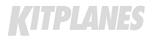Hacksaw. The name is ugly, the use sometimes difficult, the utility unappreciated, and its position in the pantheon of hand tools (where you put it in the toolbox), well, its at the bottom.
Hey, this is for the home machinist, that means power tools, you say. Bear with me. With just a little bit of knowledge, this tool can become a favorite. OK, thats a stretch. But it may become less Rodney Dangerfield-esqe and gain a bit of respect.
First, the basics. The hacksaw consists of two pieces: the frame and the blade. Its a fairly safe bet that most of you have the adjustable-frame type and bought it with a blade installed. Its also a good bet that you’ve used that one blade on everything from sheet aluminum to cast iron with mixed results, hence its position low in the toolbox.
The cause of the inconsistency might be the blade. Go to the hardware store, and you’ll find that blades range in length from about 8 inches to 16 inches, measured between the mounting holes. Short blades are more stable and give you a straighter cut; longer blades are faster because they cut a longer stroke. Its as simple as that.
In that foray to the hardware store you’ll also see that blades range from 14 teeth per inch (TPI) to 32 TPI. Again, selecting the right one is pretty simple (see Table 1, next page).
The second factor in blade selection is the set of the teeth. There are three basic forms. Regular or alternate work well on softer metals that don’t contain iron. The teeth alternate to the left and right. The Raker set is perfect for cutting into thick metals. The teeth are placed in sets of three, e.g. centered, left, right; or centered, left, wavy, which is the right choice for hard, thin metals. The teeth are set in a wave pattern from left to right for a smooth, fine cut. There are variations on these, for instance, the double alternate has two teeth to the left and two to the right.
The reason they’re not straight is pretty simple: You need clearance for the non-cutting part of the blade to pass through the material. How far off the centerline the teeth are bent is called the set. Thats how the blade is made. The teeth are ground onto the blank, and then the set is established by simply bending the blade. Finish it by hardening, and you have a blade.
Once you’ve picked the blade, you install it. Rocket science coming up: The teeth should point away from the handle; a hand hacksaw cuts on the push stroke. Now that Ive said that, Ill point out the exception: Power hacksaws and those super flexible, flat Japanese saws cut on the pull stroke. I doubt you have either in the shop.
Tighten the wing nut and have a go? No. Take a look at the hooks where you connected the blade; they’re on a square fitting. Now, that doesn’t make much sense…they could be simply made as part of the frame, right? If they had been, you wouldn’t be able to turn the blade 90 and make a cut longer than the distance between the blade and frame.
Using the saw takes a bit of practice, but there’s a technique to make it easier. Lay your left thumb on the material to position the blade precisely on your cut line. Now, with your right hand draw the saw back a couple of times to create a starting indentation. Next, put your left hand out on the far end of the frame and position your right index finger along the top of the frame.
Heres the key to mastering this: Start the cut stroke with no down pressure. As the blade goes forward, increase the down pressure. Too much down pressure at the start is the source of most of the frustration with the hacksaw. Use the whole blade for the stroke, letting your body sway ahead and back with each stroke. The back stroke should have no down pressure, as doing so just dulls the teeth. Forty to 50 strokes per minute is the usual speed. Match the right blade with the right technique, and you’ll be surprised how this can become an easy-to-use tool.
Cam Construction
One item of interest in that article about Charlie Taylor and the Wright Flyer engine (October 2008) was the way Taylor was able to make a crankshaft using only a drill press and a lathe.
Now Im not going to suggest that you go make a new long-stroke crank for an IO-540. Wilbur and Orville only had 12 horsepower, so the crank wasn’t overly stressed. But what you might find interesting is the way Taylor did it. Keep it in mind if you want to make a cam for, say, locking a door.
There are several ways of going about this. You could simply cut the center axis portion, offset the material using the four-jaw chuck, and then make the next cut. Thats really simple and easily done, especially if all you need is a single lobe, the material isn’t too tough, and the finished item is short. If your finished item is longer, you’ll need to support it at the other end, so now its a bit more involved. Lets take a look at cutting a cam using the lathe dog and centers.
Before an eccentric work piece can be machined, it is necessary to center-drill both ends of the piece including the offset centers. If its large enough so that you can position all of the center axis on the work at the same time, the machining operation will be simple.
Start by determining the finished length, and then add an inch for clamping. Face off both ends and paint them with layout fluid. Heres a tool we have not spoken of before, the V-block. Its ideal for holding a cylinder while scribing a centerline.
Mark only the centerline on the part, and then rotate it 90 and mark another centerline. In the case of my project, I want the cam to have an offset of 0.100 inch, so Ill mark a second line that far above the centerline. Repeat this on the opposite end, paying close attention to the direction of offset when marking the not-on-centerline. Place the material in a vise with the end up, and use a prick punch to lightly mark the two scribed intersections on each end. Follow that with a center punch to enlarge the marks.
If you’re new to this art, you probably have a center punch or two in the toolbox. The prick punch is not the same as a center punch. The prick punch has a more pointed tip at 30 to 60 included angle; the center punch is a heavy-duty device with a tip at 90.
Heres another use of that V-block: You can clamp it in a vise and, using a center drill in your drill press, establish the positions for later use with the centers in the lathe. You could also do this in the lathe with the four-jaw chuck, but its nice to know another technique.
Mount the work in the lathe between centers and turn the largest diameter first. Heres where you discover why we made the material a bit too long. You need a zone on which to clamp the lathe dog onto the material. The nice thing about the dog is that you’ll only need to mount it once. It shifts position across the faceplate to accommodate the two or more punch marks.
With the larger diameter finished, you need only reposition your material onto the offset center-drilled holes and then have another go. Be aware, though, that this will be an interrupted cut, so take it easy and make light cuts of about 0.005 inch. When you get down to the final cut, the two surfaces become tangent, so that last cut will be on the only one thats continuous.
Thats the basic idea. If you want two circles of equal diameter, but offset from one another, the procedure is the same up to this point. You need only continue that second cut until the proper diameter is achieved. The real key to having a feel for this is to keep in mind that you’re working from centers, and ignore whats going on along that other centerline.
The next step up would be to make a crankshaft, that is, a shaft with several off-center throws. Its the same procedure but with an additional center-drilled support on the end of the material. You could expand this idea to create throws that are not on the same centerline by simply establishing your center-drilled positions.
If the offsets are so close together that the center-drilled holes overlap, you have a minor problem with an easy solution. Make the basic material 1/8 inch longer than planned, drill the first center hole, and then cut the circle. Machine off that first center-drilled hole, lay out a new one with that small offset, and cut the next circle.
Where this technique wont work is if you’re looking for a modern cam with acceleration ramps, a small radius at the high point and a larger radius at the center axis. Here were out of luck; thats done on a cam grinding machine.
You sharp-eyed readers may want to take me to task for mentioning in that Charlie Taylor article that he used a four-jaw chuck for this. The fact is that he never said which procedure he employed. The point is that either method would work, and thats the fun of machining. Get ingenious! As long as you have a feel for your machine and a bit of knowledge about the characteristics of the material, you can pretty much keep the neighbors amazed.
But then you’re in danger of being like the guy with a pickup truck who has to put a bumper sticker on it that reads: Yes, this is my truck. No, I wont help you move.
Keyless Chucks
One last item to speed up the work is worth mentioning: a keyless chuck. The chuck that came on my machine is terrible! Its hard to tighten and harder to loosen. A new one is in order, so I decided to make it a keyless type. As the name implies, you don’t need a chuck key…almost. Ill explain later.
Step one in getting the new chuck is to determine what type of mount it has. On my old one I was lucky that T33 was stamped on it. That means that its a taper fit, so all I have to do is get something with T33 or, as it turned out, JT33 on the box.
Next, a pickle fork from my collection of auto tools is just right. Its used to separate the steering joints on a car and is the perfect tool here. Just fit it in, snap it down, catch the chuck and you’re halfway there. This is a taper fit, so its absolutely vital that both surfaces be completely clean and smooth. Don’t spare the acetone and clean, no-lint towels. A swift lift into position followed by a very light tap with a soft mallet is sufficient to set the chuck.
Now for that keyless aspect. You probably got a pin spanner wrench with the chuck. Keyless is functional up to a point. This chuck takes up to a half-inch drill, and that can put a high torque load on the drill/chuck interface. Consequently, you may need to snug the chuck down a bit as well as use the wrench to pop it loose. But its a small price to pay for the convenience the rest of the time. A decent chuck can be had for about $65 and, if your old one is like mine, you’ll be amazed not only at the ease of use, but at the way the drill bit no longer wobbles. Go have fun!
Editors note: If you have specific questions for author Bob Fritz, or if you have certain projects youd like us to cover, email us at [email protected] with Home Machinist in the subject line.