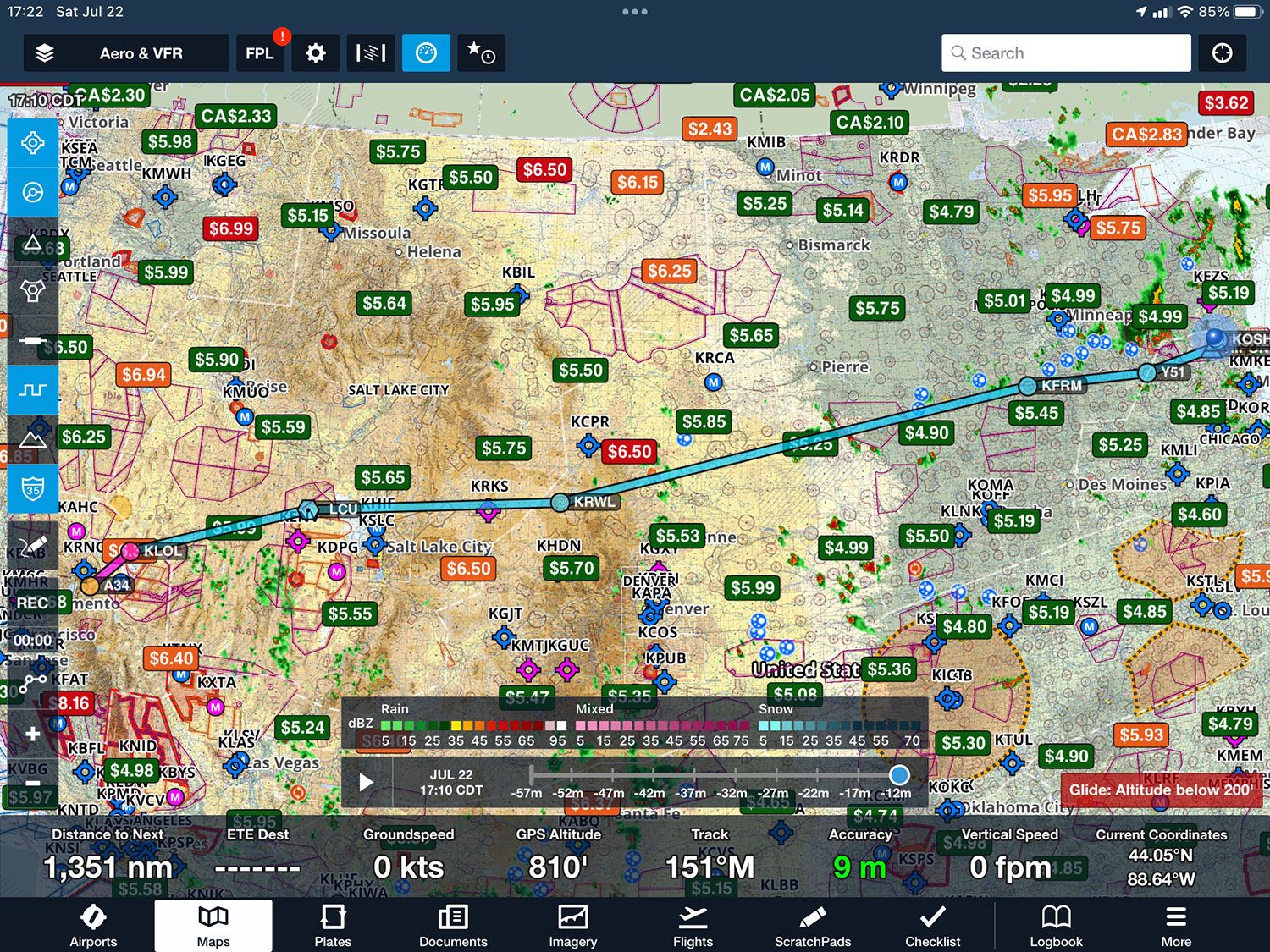
One of the unfortunate things about the massive capability that computers give us in today’s world is that we rarely have the time to really learn how to use them. As a writer, I use Microsoft Word every day to compose notes and articles, yet I rarely do anything other than type, use spell check, maybe try a different font, and save my work. That is probably one percent of what Word can do, but I hardly use any of that. I just learn what I need because I don’t have time to learn more. Back when personal computers were new, I could build them and program in machine code. Nowadays, I buy a new laptop and hope that all the “apps” I need are pre-loaded. I am on my own; I don’t have an IT group to back me up (like at my old job).
The same thing is true about our airplane computers—built in, or carry-aboard. I am much more capable of using the various EFISs I have in my airplanes because my life depends on getting them to work right, but ancillary tools, like the incredibly capable Foreflight I have on my iPad and iPhone sit virtually idling as I type in the departure and destination, then drag the magenta line to add fuel stops and work my way around weather shown on the radar.
I’ve been using Foreflight that way for years, but the other afternoon I had the airplane all packed for Oshkosh, so with nothing else to do I brought up a video to show me how they actually WANT the user to do flight planning. Now I know how to set a departure time in the future, and get actual winds and weather for a trip. (No, I am not so much the Luddite that I didn’t already do that for every trip—I just use an online weather system known as Weathermeister for planning… and have for about fifteen years. It’s just not useful in the airplane!). This learning thing is cool—now I know how to try the different winds at altitude with my airborne tools and can find the weather forecast for a given hour four days in advance. Yeah, I know—my old PhD weather-guessers at NASA admitted that when they are talking about the next twelve hours, meteorologists are scientists. When talking about tomorrow, they’re reading tea leaves. But trends can help you build your own forecasts.
I know that there are many different flight planning programs out there, many of them free, and the same is true about word processors, but when it comes to the basic tools I need to do my work—or fly my planes—I want the tools to fade into the background and just work. And if I can learn more about how to work them, so much the better!














I’ve been a Weathermeister user since day one. Great app (Thanks so much to DC!!). Someday soon I’ll subscribe to Foreflight and use it in my WIP RV-8 & AFS panel.