By now some of you may have read my column [“Checkpoints,” February 2016] in which I described my most recent panel upgrade on my RV10. I replaced my Garmin GNS 430 with an Avidyne IFD540. I have also performed a number of panel upgrades on other aircraft incorporating the Garmin GTN 750. While I don’t intend for this article to be an endorsement of either product, I thought I would share with you the differences that I’ve discovered between the two, both good and bad. With a broad brush I will tell you that there’s no doubt that each of the boxes is very powerful, both in presentation and capabilities, and each one has different features. I also believe that over time the ongoing software releases from each manufacturer will most likely close the gap on the differences. Time will tell.
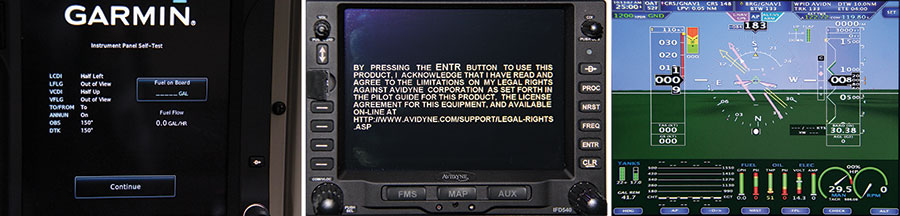
(Left) Like the old GNS 430, the second page of the GTN Series’ power-up sequence tells you what to look for in your EFIS display to verify there is proper connectivity. Before launching into IFR it is a good practice to pay attention here. (Center) The Avidyne unit provides the same check on the initial power-up page, but without the verbiage. If you are too fast with button pushing at power up, you miss the display check opportunity. (Right) During the check, the magenta CDI and glideslope are indicated, with distance and waypoint ID information at the top of the screen. It verifies the RS232 and ARINC are working.
GNS 430 Replacements
The Garmin 430 that many of us fly behind has certainly been the stalwart of the industry, both in the certified and in the Experimental world of aviation. For the most part it has been a bulletproof tank. Many of us had them installed prior to WAAS availability, and then upgraded the boxes to WAAS under the Garmin program a few years ago. I suspect that we are going to continue to see many GNS 430s flying in airplanes for a long time to come. For many, when coupled with an appropriate transponder, it also will enable meeting the 2020 GPS integrity requirements.
As bulletproof as the GNS 430 is, it has some annoying deficiencies that more modern GPS navigators do not. For one, there isn’t any capability to enter Victor airways. About the only thing you can do is program all of the fixes along the airway if you are assigned a clearance with Victor airway routing. And while it can be done, technically one should track the Victor airways using the VORs. If you remember, a GPS track is actually a great circle route, so if the waypoints are far enough away on east-west routing, you might find yourself off of the airway and in some areas of high terrain that could be dangerous. North-south travel doesn’t have the great circle error so using GPS to track airways is not as critical.
I know a good many of you are thinking, what’s the big deal about not having airways as we mostly fly direct. I certainly agree with you, as probably 95% of my flying is direct as well. And for a good portion of the U.S., going direct is not usually a problem. But if you have done any flying up in the Northeast corridor, you will be very happy to have airway navigation capability. This summer alone I have been up there about a half dozen times, and each time I was given airway routing, followed by direct routing, and reassigned airway routing again on the same flight! It was real nice to be able to move back and forth between the two quite rapidly without having to ask for a heading vector to the fix.
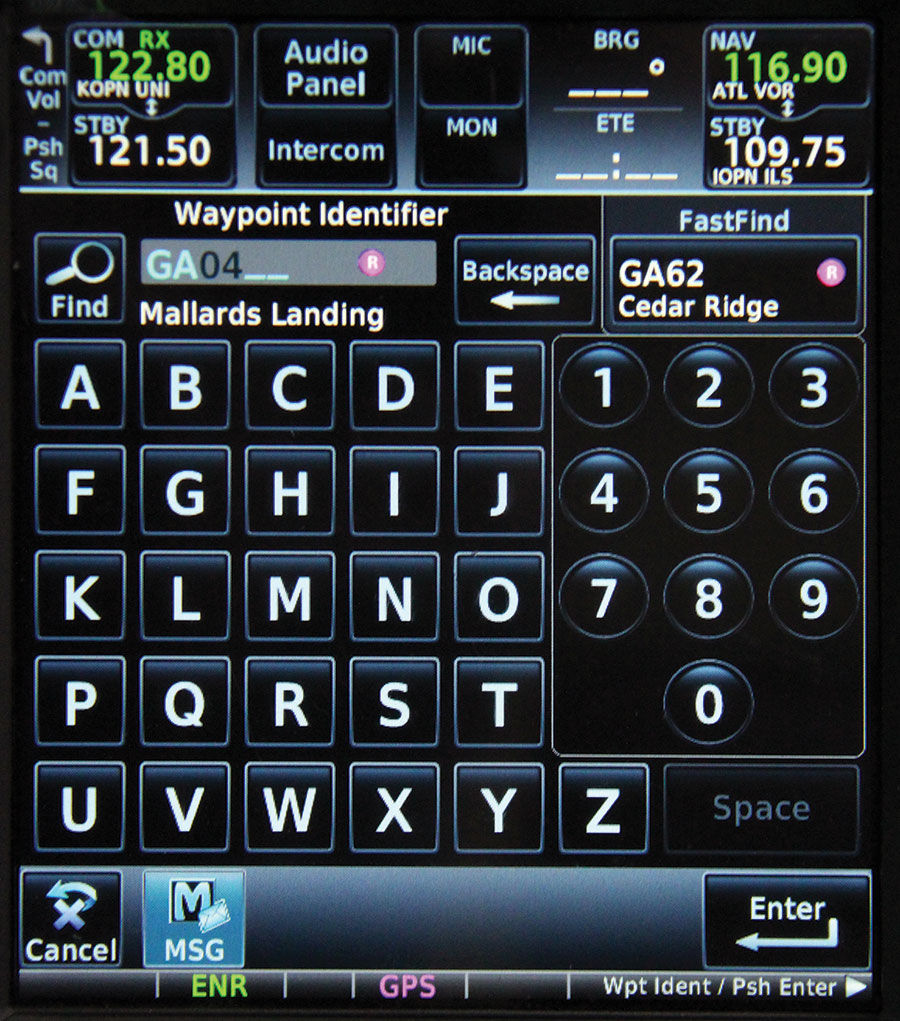
Both units have waypoint preload, which makes fast work of entering waypoints (the GTN 750 is shown here). This feature is especially helpful when entering those fixes that were a little confusing from ATC. It loads the appropriate fix pertinent to your geographic location, even while entering a flight plan hundreds of miles away from present position.
Another issue with the GNS 430 is the inability to create a holding pattern other than one that is published. What I normally ended up doing was creating the waypoint and then using the OBS key for the inbound radial. I would then use the heading bug to fly the outbound leg of the holding pattern, correcting for wind and timing leg lengths as we were taught before we had visual presentations. Yes I know, many of you are wondering when was the last time you really were assigned a holding pattern. I agree that they are few and far between, but it does happen. I also find holding patterns very useful when instructing or doing flight testing, such as cylinder break-in. It’s nice to be able to create a hold anywhere, especially away from noise-prone areas, and then be able to concentrate on looking for traffic and any other cockpit chores while not having to worry about busting any controlled airspace.
The Avidyne 540 and the GTN 650/750 allow you to enter Victor airway routing very easily, and even ask you for the exit points. They will automatically fill in the intermediate fixes and VORs, load the VOR frequencies as you fly down the airways, and display the radial and distance from the VOR. It’s so cool to watch it that every once in a while, I find myself filing airways just to see the magic! The IFD540 also allows you to easily create a holding pattern anywhere, including assigning the leg lengths/time, direction, and standard/non-standard turns. These two features were the top attractions for me in choosing the IFD540 over the Garmin GTN 750.
As of this writing the GTN is still not capable of creating holds, but will allow you to load and navigate the airways.

Here you can see how the Avidyne IFD540 allows you to enter airways and then asks for exit points. As you scroll down the choices, you can watch the IFD540 simultaneously build the route on the display. It makes choosing a fix for an approach very visual and easy.
Installation and Upgrades
For installations into a new instrument panel, the choice between the two units will probably come down to brand loyalty and price, since I believe the feature disparity will shrink over time. However, for those who already have a Garmin 430 installed in their panel and are not looking for a complete panel re-wiring, Avidyne is the way to go. I am sure there are much smarter people than I at Garmin, but for the life of me, I cannot figure out why they did not make the new GTN series plug compatible with the GNS series. Could it be the dealer network wanted the installation revenue?
Whatever the reason, I think Avidyne stands to capitalize on it as the Avidyne IFD540 is plug compatible with the GNS 530, and the IFD440 is plug compatible with the GNS 430. That’s right—plug ‘n play. How nice is that? And with the Garmin 430S still commanding a premium price on the used market, it makes upgrading to the IFD440 really, really tempting.

The Avidyne unit allows you to place a hold anywhere, along with modifying all of the components of the hold. Being assigned a hold isn’t as common as it used to be, but I find them very useful for instruction and flight testing, especially when flying around busy Class B airspace and not wanting to bust it.
One feature I like that both manufacturers now offer is user-performed software upgrades. It always irked me having to take my Garmin 430 to a dealer to have it upgraded, along with paying the hourly rate. Fortunately, that’s no longer necessary with these new navigators. In the year that I have owned my IFD540, there have been two releases, and both have been posted on the Avidyne web site with very clear, step-by-step directions. Both update processes worked flawlessly, and there is a great online forum for discussion of any problems, new features, and requests. I’ve also installed upgrades to the GTN 650/750 and the process has been painless and worked very well.
I had to send the IFD540 back to the factory once for a hardware upgrade due to some intermittent GPS integrity issues. I was able to download the logs and email them to tech support. They confirmed the problem and sent me an RMA number pronto. It was covered under warranty, and the turnaround was less than a week, which pleasantly surprised me.
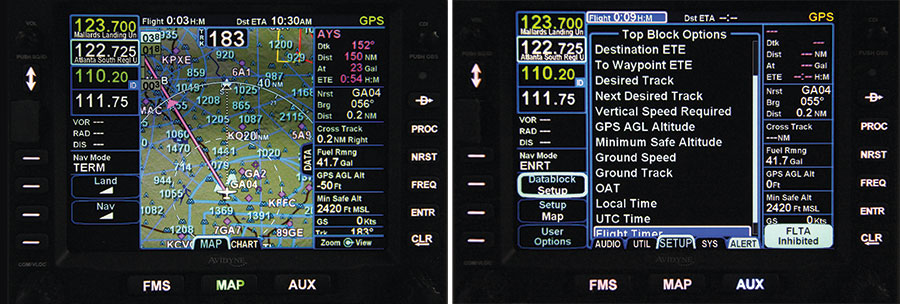
Both units have the ability to add user data fields to the display, and the GTN 750 shines by having more display real estate. However, the Avidyne unit (shown here) has a plethora of user-defined fields that present a lot of information, and it can be moved off the display very rapidly with a quick touch.
Easy to Use
One of the nicer things on the GTN 750 is that a full alphanumeric keyboard pops up when you are entering waypoints. On the Avidyne, only the alphabet (QWERTY layout) comes up, and you hit another key to choose numbers. It’s not a real burden, but it does take an extra step. However, with the latest release of software from Avidyne, they enabled a Bluetooth keyboard about the size of an iPhone. Boy, is it nice! It makes really short work of entering waypoints and is so easy to use that I have even given it to Carol while in flight and told her what to type! There are a lot of other functions that are accessible on the keyboard and more forthcoming in new releases. For those that may have the unit mounted off-center to the right, it really makes entering the data much easier. No more stretching across to reach it. And in turbulence I find it much easier to use the keyboard as opposed to using the touchscreens.

This view of the GTN 750 shows most of its capabilities. Across the top are the usual com and nav frequencies, along with the remote audio panel and remote transponder interfaces. A quick touch brings up any of them for pilot data entry. Below is the flight plan page, allowing choices for the fixes of an instrument approach.
Even though the majority of my flying is GPS direct, every once in a while ATC changes an en-route GPS-direct clearance to airways. Both boxes have the ability to continuously display the airways, and it is nice to be able to quickly visualize the new routing. Both boxes also have current-route rubber-banding. That makes it really quick to enter a change to the flight plan when ATC assigns a new fix. I also find it useful when needing to deviate around weather.
Both boxes are fairly simple to use in the terminal and approach environment. The Avidyne box lets you do approaches at multiple waypoints in the flight plan, which is really nice for a training environment. I haven’t yet figured out how to do that on the GTN series.
One feature that is fast becoming mainstream is the ability to create your flight plan at home on your iPad and then upload it when you arrive at the airplane. Many of the Experimental EFISes have this capability already, but being able to do the same with a certified box takes a few more approval steps. The GTN series is ahead here in that they do have Bluetooth capabilities to transfer your flight plan through the Garmin Pilot app. No such luck if you are using ForeFlight. Avidyne is working on ForeFlight enablement (amongst others), and it is expected in the next release.
Both manufacturers have predictive waypoint entry, which really makes for fast entry of waypoints when entering long flight plans through the front panel. They actually auto fill/suggest airports, navaids, fixes, etc. based on the geographic location. It’s really cool to watch this as you enter a long Victor airway clearance. It makes short work of entering the characters.

The Bluetooth keyboard for the Avidyne box is a really neat feature. It makes much faster work of entering waypoints than using the touchscreen, especially in turbulence. I keep it Velcroed on the panel. Another nice front-panel feature is that the USB port located below the flip-flop key is capable of powering and charging Apple and other devices.
Safety Features
I do like some of the safety features that each of the units have. One is that they both display the altitudes in the current airspace much like on a sectional. Avidyne even shows the height above the highest obstacle. Both units have a very quick shortcut to the emergency frequency and the ability to monitor the standby frequency, although the Avidyne unit does take an extra wire to the audio panel to accomplish this.
Speaking of audio panels, the Garmin box actually acts as the front panel for a remote-mounted audio panel. I have used this, and it is pretty powerful, although it does overwrite the map page when doing so. The only time I find it annoying is when I want to mute the outer marker on the ILS. I’d rather that the map stayed up and perhaps a softkey present the option to mute. The Garmin remote audio panel actually mounts in the same avionics rack right behind the display of the 750, so you don’t have to find mounting room for it elsewhere in the airplane.
Both units give 500-feet audio announcements. I like this especially when flying into uncontrolled fields at night. As all of us know, our eyes can play tricks on us when it’s dark; especially tricking us into thinking we are higher than we might be. So it’s nice to have someone looking over our shoulder and giving a friendly reminder at a critical stage.
The Avidyne unit has a really cool set of fuel range rings that depict range with reserves and no fuel. Garmin is supposedly coming out with this in their next release, as well as the capability for vertical guidance on LP+V approaches and user-defined holds.
By the way, both boxes make use of touchscreen technology, although the Avidyne has a few more buttons on the front panel called Line Select Keys that get populated differently depending upon what screen you are using. The GTN 750 has a larger display area, gained by not adding buttons as did Avidyne, but in all fairness, when you have these units coupled to a modern EFIS display, you rarely are looking at the navigator except to enter the flight plan and activate the approaches. So, when I do need to use the navigator, I find it faster to have front panel keys, allowing me to get to the information in much fewer steps. An example of this I actually use a lot is the ability to load the frequencies into the standby coms. The FREQ key is right on the front panel of the Avidyne. Just press it and a whole choice of frequencies will be presented for the waypoint, and subsequent pushes of the key brings up choices for ARTCC, FSS, VORs, etc. On the GTN series you first have to press BACK to get to a home page, and then go to the frequency selection.
I have installed quite a few of the GTN 650s and GTN 750s in concert with Garmin’s G3X Touch screens, and the integration between the two is pretty cool, including wireless flight plan transfers between both products (as well as Garmin Pilot and ForeFlight). Also, single button missed approach activation is a unique and added safety feature for those flying IFR.
Summing-Up
I can tell you that so far I am really happy with my decision to install the Avidyne IFD540 in my RV-10. I have since installed a number of GTN 650s and 750s in other airplanes, and I flight-test every one I install, including coupled approaches. In all of those flights I haven’t yet said, “I wish I had installed the 750 in my own plane.” I admit that I have much more flight time with the Avidyne, probably 200-300 hours, and about 30 hours with the Garmin.
Clearly Garmin has a much larger installed base, as both of their units have been out much longer. I do think that with the plug ‘n play compatibility of the Avidyne units, the installed base should begin to grow quite rapidly, especially with the recent introduction of the IFD440, even though it was introduced to the market much later than anticipated. Time will tell. While the Avidyne prices may look a little higher initially, once you figure in the shop rates for a panel rewire for the GTN series, the cost ends up being a wash or slightly favorable for the Avidyne units.
Whatever unit you choose, I believe that you can’t go wrong with either one. Both manufacturers have great reputations and strong track records. Their new flagship GPS navigators are really powerful, fun to use, and should prove reliable for a long time to come.












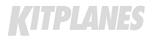

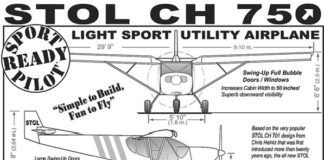

I have the IFD 550 plug and play.
Am I able to display the airport rings and text read outs of the upper and lower airspace limits on the 550 like the Garmin 750 does?
Jim