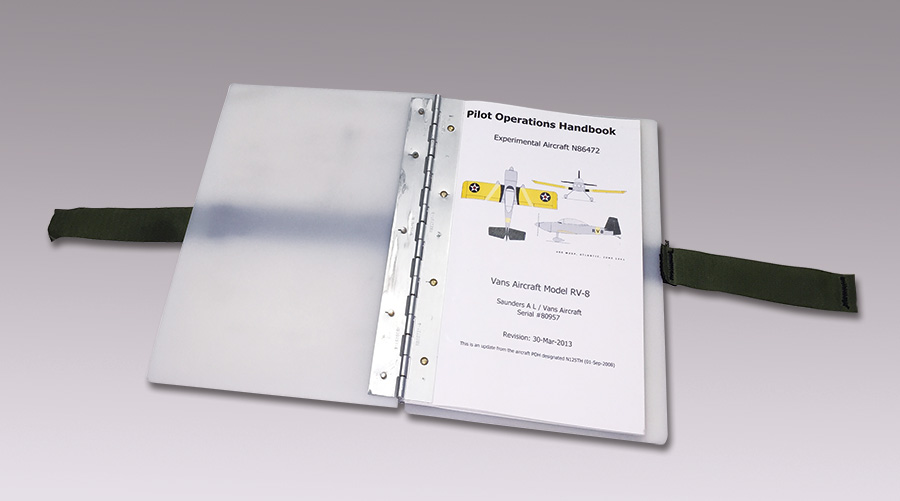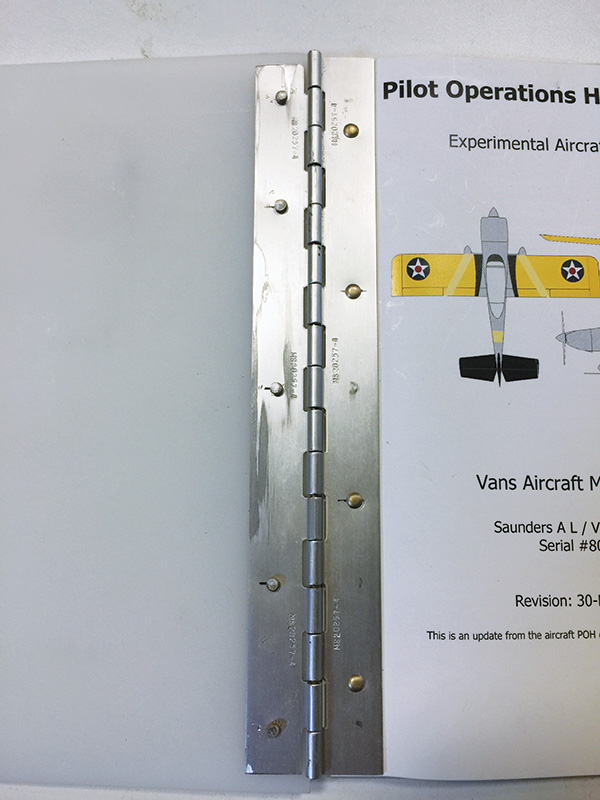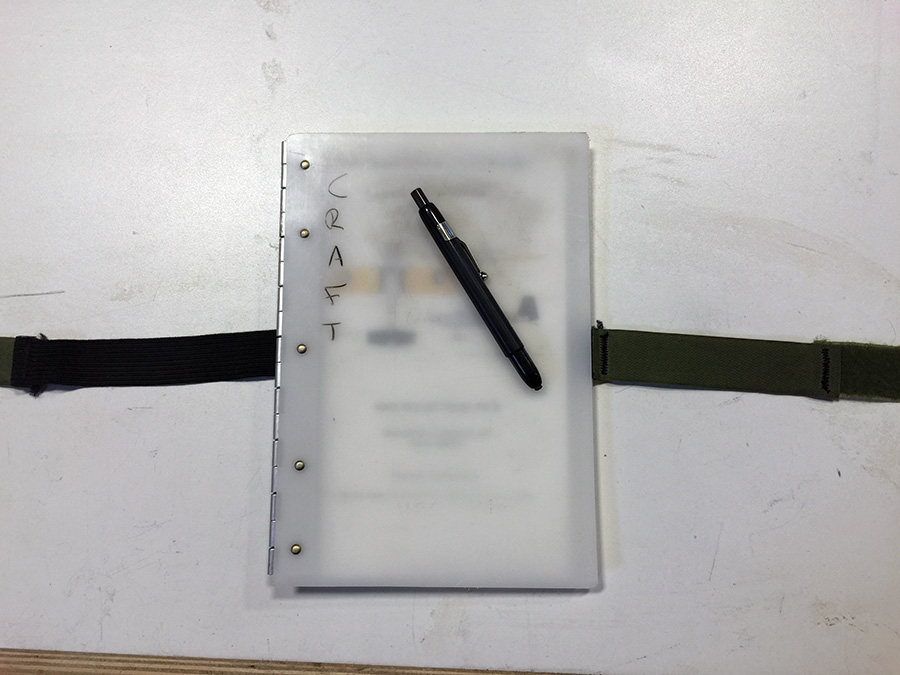As the owner of an Experimental/Amateur-Built aircraft, you decide what information goes into the pilot operating handbook. There are some things you expect to have in any POH such as statistical information about the aircraft. But there is lots of information that is up to you to decide.
One way to look at the POH is to realize that one day your beautiful airplane may belong to someone else. What information do they need in the airplane? If you bought someone else’s kit aircraft, what information would you need in the plane?
A good pilot operating handbook has three types of information:
• Statistics and numerical data
• Checklists and operations
• Supporting materials
Statistics and Numerical Data
The first section, Statistics and Numbers, is easy. Here you want information about the aircraft, its weight, its CG envelope, fuel capacity, engine make and model, etc. The weight and balance information goes in this section. You may want to include a dedicated page that is the weight and balance worksheet. This worksheet is a useful reminder and a great asset when someone other than you will flight plan the aircraft for a trip.
This section also includes the aircraft’s V speeds. These need to be the actual speeds and not the ones published by the kit manufacturer on their website. The numbers should be in the same units at the aircraft instruments. The manufacturer may say the airplane stalls at 50 mph. If your airspeed indicator is in knots and your testing shows it stalls at 49 knots, then the POH should list the stall as 49 knots.
You will find it helpful to also include part names and numbers for the consumables—things you use up during an oil change or condition inspection. These are things like the brand of oil, the oil filter, oil screen crush washer, and the spark plugs.
When you make changes to the aircraft, it’s an opportunity to update the POH.
Components of the POH kneeboard including the velcro-elastic strap, front and rear covers, and inside pages (already bound). To the right of the pages is a grease pencil to write on the cover material.
Checklists and Operations
The second section, Checklists and Operations, includes both standard procedures and emergency procedures. Consider breaking this section up into three parts:
• Before flying
• During flying
• When things go wrong
Before flying, you perform a full preflight. A good practice is to organize the preflight checklist in the same order they are performed. For example, if your aircraft requires the boost pump to be turned on as part of checking the fuel tanks for water and debris in the gascolator, then have this as a separate sequence in the checklist and incorporate any related steps such as checking the battery voltage when you first turn on the master. Sequence the preflight checklist to follow your walkaround. The format of a POH lends itself well to breaking long lists into smaller lists.
Here’s a tip: When was the last time you gave a passenger brief? You can write out your passenger brief and include it in the POH.
Your POH should have checklists for each phase of the flight including pre-engine start, taxi, runup, takeoff, climb, cruise, descent, landing, and shutdown. If you can, it’s best to format each of these as a separate page.
Your emergency procedures should also start on a new page. If your POH is printed in color, consider having the corner or the edge of these pages colored red. You might even want to add your emergency procedures to the back of your POH and upside down. This allows the POH to be opened from the back and all of the emergency procedures are immediately readable. (If this is a little difficult to visualize, then consider those product manuals where you open them one way to read English and when you flip the manual over and open it, you read another language.)
The author Clecoes a hinge to the cover before riveting. The aluminum hinge has been separated and each half has been match-drilled to the cover material.
Supporting Materials
The third section of your pilot operating handbook provides you a lot of freedom to customize the content. When considering what to include, ask these questions:
• Will I use the information often, but not so frequently that it will be immediately memorized?
• Is the information easy to follow while in flight?
• Is the information specific to this aircraft?
The general rule for this section is to include information that is important enough to warrant having it with you, but not something that you are likely to use on every flight. It also shouldn’t be a reproduction of an equipment guide. You can carry electronic copies of the user manual for any piece of equipment in the airplane. The POH is meant to be consolidated information and serve your needs before, during, and after a flight.
For a basic day-VFR aircraft with simple instruments, you may not have anything in this section. For a glass-panel, IFR-equipped aircraft, this section may have many entries.
A good method of selecting material for this section of the POH is to read through all of the operations manuals for the avionics and systems in your airplane. Use a highlighter—just like in college—to mark things that you need to know. Next, try to organize the notes you’ve highlighted. The goal is to see if you can write a short list of steps. If you can’t write the information as a short list, then it won’t meet one of the criteria—is the information easy to follow while in flight?
Here is an example from an airplane with an autopilot coupled to an IFR GPS: When arriving at your destination on an instrument flight plan, you will often get vectors. However, when training, or in some special cases, you need to fly a full approach. Many full approaches have a holding pattern in them. What is your process for exiting the hold to finish the approach or for skipping the hold altogether?
This scenario may be an activity you do all the time. However, if the number and sequence of button presses for your GPS make this procedure error prone, and it can easily be written down as a short list of steps, then it is a good candidate for the supporting materials section of your POH.
You may decide to combine steps from more than one manual if they are performed together. Remember, the manuals were written as stand-alone documents, and your POH represents your actual airplane with all of its integrated systems.
This section should definitely have information for anything unique to your airplane. For example, if your airplane has redundant electrical systems and you’ve used a multi-color indicator to render the status, then the POH should have a color chart that describes the colors and their meanings. If the airplane has an engine monitor, then you may consider including a summary of its display and a list of its warning messages.
Now that you have identified everything you want to include in your pilot operating handbook, the next step is to put it all together. You can use some basic building skills for this one-day project.
The back cover receives two 1-inch-tall cuts to receive the velcro-elastic leg strap. The strap is threaded through the cuts when the POH is used as a kneeboard.
Create a POH/Kneeboard
Here’s what you’ll need:
• Weatherproof paper (such as iGage Weatherproof paper or similar)
• 6 inches of 1-inch-wide Velcro
• 12 inches of 1-inch-wide elastic cord
• 18 inches of -inch aluminum hinge
• One 12×12-inch piece of 1/16-inch white high-density polyethylene (solid white or white translucent)
• 10 to 12 solid round-head rivets (length will depend on the number of pages in the POH)
• Grease pencil (optional)
The finished product. Notice how the hinge rivets are offset to avoid hitting when the cover is closed.
Here’s how to make it:
1. Start by setting up your computer’s word-processing software for 5.5×8.5-inch pages. Next, set the left margin 0.75 inches more than the right margin, and set margins to mirror for multiple pages. This will allow enough space along the left edge to bind the POH using the aluminum hinge. Try using 0.25 inches top and bottom with 1.0 inches left and 0.25 inches right as a starting point.
2. Enter all of the text, diagrams, and pictures into your document. Next, add page breaks to create your sections and to break checklists and procedures onto their own pages. Avoid making the text fit by reducing the font size. You want the POH to be easy to read in the cockpit while flying. It may seem large, but try to keep most text at 12 point with labels in bold and section titles and headers at 16 point or larger.
3. It’s a good idea to print out a draft on plain paper to proofread each page. You want checklists and procedures to stay together and not run over onto a new page. You will need to carefully cut some standard 81/2×11-inch paper in half. This will also be good practice before you cut the weatherproof paper. Once you have the printed draft the way you it, print out your final copy using the weatherproof paper.
An example of writing on the kneeboard. Shown is the IFR clearance mnemonic CRAFT—Clearance, Route, Altitude, Frequency, Transponder.
4. The POH kneeboard uses 1/16-inch high-density polyethylene or HDPE for the front and back cover. If you use a glossy solid or translucent white material, you have the option of writing directly on the surface using a grease pencil. In practice, this works surprisingly well.
5. The pages of the POH are 5.5 inches by 8.5 inches. Make the front and back covers 6 inches by 9 inches out of the HDPE.
6. Cut two 9-inch lengths of aluminum hinge. Open the hinges up and place them back-to-back, so they are flat to one another and even. Tape the hinge surfaces together. Mark one side “outer” and the other side “inner.”
7. Mark and drill the taped inner-hinge surface for four rivets and the outer hinge surfaces for five rivets. This prevents the rivets from hitting each other when the POH is closed. Remove the tape from the hinges.
8. Tape the two cover pieces of HDPE glossy sides together, and then tape one of the outer hinge faces to the long edge of the covers with the hinge pin extending just over the outer edge. Use the holes on the hinge surface to match-drill the covers. Remove the tape from the covers.
9. Finally, stack all of the pages together and place one of the inner hinge faces on top with the pin edge facing up and to the outer edge. Use binder clips or another small clamp solution to match-drill the pages to the hinge.
10. Assembly starts with the pages. Using Clecoes, sandwich the pages between the two inner hinge surfaces, ensuring that the hinge pins are to the outer edge and extending away from the pages both top and bottom. Rivet the hinges and pages together using solid round-head rivets with the shop head on the bottom. Rivet each cover with its associated outer hinge surface using solid round-head rivets with the shop head on the hinge side. You will want to under-squeeze these rivets to avoid excess stress on the polyethylene material.
11. Before putting all of the pieces together, take the back cover and use a utility knife to cut two 1/16-inch by 1-inch slots centered top to bottom and approximately 1 inch from the left and right sides. This is for the strap.
12. Match up the hinge faces for the front and back covers with the corresponding hinges of the pages. Insert the hinge pins.
13. The final step is to create the leg strap. Separate the two halves of Velcro. Sew the loop half to the elastic cord. With the Velcro loop half facing up, sew the Velcro hook half facing down to the other end of the elastic cord. Thread the finished strap through the two slots on the back cover of the POH.
Glen Salmon
As a buyer of an RV-8 and not the original builder, Glen has ventured into Experimental aviation one step at a time. He has found that projects like the POH kneeboard are good practice for basic fabrication and riveting skills. He has also made upgrades to his airplane including a new instrument panel, an auxiliary fuel tank, and small repairs with the help of a local Experimental-savvy A&P. His day job is in front of a computer, so he enjoys the satisfaction of maintaining and flying an Experimental aircraft.