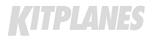Planning an instrument panel is a large part of any homebuilt project, with so many choices it boggles the mind and blurs the vision. One of the knottier dilemmas centers on audio panel and intercom choices. High-end audio panels include great intercoms-often up to six places-and incredible flexibility-like split coms so that the pilot and copilot can listen to and transmit on separate radios simultaneously. All great stuff that many pilots covet.
But what if you’re creating something simpler? Say you’re building a four-place-or-fewer aircraft with a pair of nav/coms, maybe an EFIS screen and a couple of different in-flight entertainment channels. A clearance recorder, ability to monitor a lot of radios at once or to switch among normal, pilot-isolate and crew-isolate modes are not at the top of your list. Instead, you want a simpler audio panel that, mainly, handles music and entertainment competently, and deals with a couple of com radios and various alert tones.
Garmins solution is the GMA 240, introduced last summer and retailing for $895 (common street price $100 less). Its a streamlined audio panel/intercom that has no marker-beacon receiver, no clearance recorder, no split-com functions and fewer frills overall. But its management of entertainment is brought out into the open; control of in-flight music is through front-panel buttons, clearly marked and easy to understand.
Hows this for straightforward? The Music button turns the entertainment inputs on or off. The 1-2 button selects which channel you can hear; there’s no multi-mode capability. Unless isolated, all intercom stations hear whichever music input is selected. Both inputs can be wired to the back, but a 2.5mm jack on the face can accept either an audio input or connection to a cell phone-through two supplied cables, one with a 2.5mm plug on one end and a 3.5mm on the other (for your iPod), and one with 2.5mm plugs on both ends (for your phone). Pushing audio via the faceplate jack overrides the hard-wired Music 1 input.
Two LED-annunciated buttons control music muting. Press ICS and the music mutes when anyone speaks over the intercom. Press RADIO and the music mutes when ATC calls. Finally, Garmin has provided a front-panel music level control-pull out the copilot volume knob and turn-that makes life easier for those of us getting music from a source (like a Sirius or XM box) that buries its output volume settings deep in the menu system. The music audio quality is excellent, with plenty of volume and good tonal range. Muting is quick, with short latch and release times, and a steep level gradient from muted to playing. If the muting were much more aggressive, it could be called harsh, but it isn’t over that line.
Garmin cut costs by leaving out some of the features of its high-end GMA 347-the 240 has two instead of three com radio controls, and no speaker amplifier, plus the intercom squelch is set manually. But it will, in addition to the two com radios, monitor two navs and two aux inputs. There are also three unswitched alert inputs. Normally, these inputs override music in all modes, but removing the internal jumper can change that state. The MON MUTE switch controls whether a transmission received on the active com radio mutes the other inputs.
Im just starting to fly with the GMA 240, but the initial impressions are strongly favorable. Its basic aircraft-radio-management functions rate highly, and the straightforward way that music and entertainment are handled is a delight. One unexpected benefit: The GMA 240 is quiet. Thanks to an internal squelching system-any input, whether its a com radio or aux function, must have a level above a certain threshold to be heard over the headphones-minor electrical interference is banished. (Oh, its there; you just don’t hear it.) So if your needs are fairly modest, the GMA 240 is a superb, economical choice.
For more information, visit www.garmin.com/aviation.