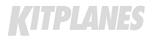With the new generation of avionics being installed into our homebuilts, there is an ever-increasing
need to take a close look at the audio system, and what is becoming common would have been considered almost fanciful in years past. While many pilots have chosen just a simple com radio with an intercom-nothing wrong with that, of course-the possibilities go far beyond that humble first step.
Today its not uncommon to see various units that need to be integrated into your audio system. Things like engine monitors almost universally now include aural warnings that will alert you to engine parameters that exceed limits. Many electronic flight instrument systems (EFISes) have internal noisemakers such as altitude alerts and angle-of-attack alarms. You might even need (or want) to input audio from autopilots and oxygen systems. Plus there’s the entertainment aspect, with many pilots now accustomed (and their passengers virtually hooked on) music or other entertainment inputs from CD players, iPods, satellite radios and more.
When planning your panel and avionics, its imperative to take into account which items are being installed in your panel and how many of those have aural outputs that you want (or really need) to connect to your audio system.
As well see shortly, there are two main ways to approach audio distribution: intercom or audio panel with built-in intercom. (Not too many years ago, audio panels had rudimentary intercoms if they had anything at all; not so today.) Deciding between an intercom and full-featured audio panel is actually pretty simple. If you have (and plan to have for the foreseeable future) one com radio and one music/alert input, a traditional intercom will work just fine and be everything you need. But if you have a pair of nav/coms and a lot of external audio to manage, an audio panel is definitely the way to go.
The Simple Path: Intercom
Unless you’re building a single-seater, all you need is a simple intercom. The primary function of an intercom is to allow the pilot, co-pilot and passengers to communicate with each other. Remember when you used to fly around in the Cub with no headset? Over a period of many years you will suffer hearing loss, so headsets are now what I consider required equipment in any airplane, regardless of its age-and headsets without an intercom are not practical unless you’re alone.
Intercoms can be of the portable type, which are handy for older aircraft without electrical systems, or panel-mounted units, which reduce wire clutter tremendously. The intercom universe contains simple monaural units all the way to high-end stereo devices. Stereo? What do we mean? Put it this way: Most of the time, your radio stack is mono, transmitting and receiving radio calls on a single audio channel. Its when you integrate entertainment and warning tones that you can start to use stereo, where each ear is sent audio on a separate circuit. The reason most people would choose stereo functionality is for listening to music. Deciding ahead of time on entertainment will dictate mono or stereo; otherwise, there’s not much difference.
Feel the Noise
There are a few other things to consider. First, if you are flying an open-cockpit airplane or especially noisy helicopter you should consider an intercom made specifically for high-noise environments. Next, consider the number of seats in your aircraft. If you have a four-place airplane capable of carrying passengers, then it makes sense to purchase an intercom that will accommodate passengers as well as crew.
Back to the music: High quality units will have an aux or entertainment input that allows you to plug in your favorite music device. An important consideration when thinking about plugging music into your communication system is that it should have the ability to automatically mute the music when there is an incoming or outgoing transmission through the intercom system. You wouldn’t want to miss a traffic call from other aircraft or ATC because your music doesn’t mute, so its very important to make sure you have the “auto muting” capability in the intercom you purchase if you intend to listen to music. Incidentally, PS Engineering first offered this functionality in an intercom.
All the current intercoms worth considering have something called VOX, for voice-activated intercom. This is as opposed to the earliest generation of intercoms that required the pilot and passenger(s) to press a button to talk to the rest of the group. Beyond wanting VOX, which you definitely do, check out how each intercom employs VOX circuitry. Early models opened all microphones when anyone spoke, introducing great gusts of noise into the audio line. Modern intercoms (and audio panels) are built to open only the microphone thats been spoken into.
An important but often overlooked bit of functionality with intercoms is the ability to isolate the crew/pilot from the rest of the cabin. This small switch is normally labeled ISO and ALL. When traveling with passengers or children, its not much fun to constantly tell them to shut up! Instead, you can simply flip the ISO switch, and you wont have to worry about your important ATC deliveries or clearances being spoken over by your passengers.
There isn’t enough room to do a detailed review of each intercom on the market, but the top sellers are PS Engineering, Flightcom, David Clark and Sigtronics. There are several other companies making and selling perfectly fine and reliable intercoms, but PS Engineering has become the market leader. When trying to sort out which of those units to buy, start by looking at what you want the intercom to do, not your budget. Communication is not one of the areas to skimp on when spending money on your plane, so when choosing which intercom to buy, price should not be the main factor. Intercoms are not inherently expensive, and spending a few extra dollars up front will make you glad you did after the plane is flying.
Onto the Audio Panel
If you have more audio sources in your plane other than a simple com radio, then you’ll need to install an audio panel. They span a range of functionality from simply controlling one or two nav/coms up to complex units that can control as many as three radios, multiple navigation devices, internal marker beacon receivers, multiple entertainment devices and more. Modern audio panels incorporate a high quality intercom as well as the core switching functionality. Older audio panels were mostly simple switching devices that controlled the radios and other audio inputs.
There are fewer choices when purchasing audio panels than there are with intercoms. The main companies in this field are PS Engineering, Garmin, NAT and Bendix/King. The clear leader in audio panels is PS Engineering. The company’s line includes a dizzying array of audio panel products that offer everything from a basic version to the newest model with an integrated MP3 player, Bluetooth integration and much more. Garmins line includes two audio panels, its first effort, the GMA 340, and the newer GMA 347. NAT builds high quality units but doesn’t seem to have a desire to sell to homebuilders, instead choosing to focus on military, police and other government agencies. Bendix/King had some decent models that were popular during their time, but has long since fallen behind in offering a modern, highly functional audio panel.
At the core of every audio panel is some basic functionality. The most basic can be described as a device that simply switches your headset audio as well as microphone and push-to-talk (PTT) circuits between two or more radios. Historically, a number of units that provide this basic functionality have been available from many manufacturers. In its basic format, you could build your own device using a number of switches, relays and other small ICs. There is even a fairly popular and affordable audio panel kit available from RST Engineering (created by none other than electronics guru Jim Weir).
Entry-level units allow you to control up to two radios along with external inputs. Two of the most popular entry-level audio panels are the PMA4000 from PS Engineering and the DC 500 from David Clark. Both units offer an affordable way to control two com radios and two nav radios, as well as integrating high quality intercoms into the units. Both of these units are smaller than a standard width radio or other avionics item and can easily be installed into even the most cramped of panels.
Moving into the most popular fully functional audio panels such as those from PS Engineering and Garmin brings not only a higher price, but also a huge amount of additional functionality and flexibility. Both companies offer units that allow you to listen to multiple radios at once as well as listening to multiple inputs. Most of the higher-end units will incorporate an internal marker beacon receiver. These standard audio panels also incorporate a high quality intercom into the audio panel, allowing for seamless integration of many various aural signals in your cockpit. Older generation audio panels, such as the King KMA-20/24 and Narco CP series of audio panels used to be quite popular, and you’ll still see a ton of them installed in many currently flying GA airplanes.
Should You Go Used?
The reason I mention those older audio panels is because I often hear from customers that they can find a “great deal on a used one” on the Internet, from a friend or elsewhere. While some people do end up purchasing one of those units, and they will work, you need to realize a couple of things about these specific units. Sure, you may find one for $400-$800, but you’ll probably be surprised to find out that you still need to purchase an intercom because those units do not have an internal one. Now, your “deal” ends up costing you more money for a separate intercom that isn’t integrated to your audio panel; perhaps more important is that your installation will be much more difficult. Instead of having one unit controlling everything, you will end up with a jumbled mess of wiring and a multitude of units scattered about your panel.
My point is that you’re spending the money and time to build your dream airplane, so don’t cheap out on the audio panel. If you have enough items in the panel to need an audio panel, then spend the money to buy a good one. If you cant afford a good audio panel, then perhaps you should reconsider the items you’re installing, because without a good audio system, all of those radios and widgets will be a pain to use.
Managing the Inputs
Audio panels have two or three different kinds of inputs. First are the inputs that are switched. Those inputs are typically labeled with buttons or knobs on the panel, such as COMM 1 and 2, Nav 1 and 2, Aux, DME, etc. They are called switched because by using the buttons you can switch them off.
Second are unswitched inputs. These are inputs for which there isn’t a switch to turn them on and off on the face of the audio panel. For example, the PS Engineering PMA8000B audio panel has four unswitched audio inputs. These are the inputs you would want to use for important things that you don’t want to be muted during the normal course of a flight. If you receive a traffic warning, stall warning, terrain warning or ILS warning, you surely would want those items to be heard! That is why they are typically installed into unswitched inputs.
The third input that most audio panels should include is an entertainment input. The best audio panels include two that allow you to plug in external devices such as MP3 players, DVD players and other equipment into the audio system of the aircraft. The key with entertainment inputs is they normally should be muted when more important communication takes place. If you hear a radio transmission, you don’t want your old Johnny Cash to drown out the latest traffic callout or IFR clearance from ATC. With the higher-end audio panels, the music is automatically muted when there is a communication from the rest of the system, and then the music is returned to its previous level once communication has cleared. I almost forgot to mention the last thing to note about entertainment inputs: In the higher-end units you’ll find the ability to split the front-seaters from the rear-seaters. This means your kids can listen to their own music or watch movies on portable DVD players, and you don’t have to listen to it, but you’ll still have the ability to converse with them over the intercom.
One last input that really doesn’t fit with any of the above typical inputs is from your cell phone. PS Engineering opened this door a couple years ago. The company’s PMA8000B has a jack built right into the front of the audio panel that allows you to plug your cell phone directly into the audio panel (the same jack can be used for external music devices as well). Taking this one step further, the new PMA9000EX retains the same smart jack in the audio panel, but now has provided built-in wireless/cordless Bluetooth connectivity for your cell phone.
Whiz, Bang
Its obvious that Im in love with all the new whiz bang extras that are included with these modern audio panels, but coming full circle we really need to focus on the core set of capabilities when choosing which one to buy. One of the nicest pieces of functionality is the ability to split communication. This allows the pilot to transmit on one radio and the co-pilot to transmit on the other. This can be invaluable when doing formation flying, IFR flying and at other times when you want to have the co-pilot handle some of the onboard communication duties. Almost all audio panels offer the ability to listen to com and nav frequencies from multiple radio sources as well as monitoring marker beacon audio and other important parameters integrated into your audio system. One thing to note on using split communications is that your antenna system-including the coax-needs to be in top shape, or you’ll have spillover from one transmitter to another receiver. As much distance as you can practically provide from one antenna to the other is helpful.
The last thing we need to mention when discussing audio systems is installation. Whether it be an intercom or audio panel, your installation will make or break the whole setup. We’ve all had to suddenly reach over and crank down a volume knob because of someone talking on their radio and sounding like a stuck pig, or you hear the “whoop-whoop-whoop” of their beacon/strobes, or a loud roaring scratchy/static with a voice somewhere in there, or you can hardly hear them at all. In 99% of those cases the horrible noises, scratchy feedback and lackluster performance of those radio calls are almost entirely caused by poor installation and/or wiring. I cant stress enough how important it is to have the system installed correctly. If the wiring diagram calls for shielded wire, then use it! Don’t just do it “kinda sorta halfway.” Wire up and install the system exactly as required by the manufacturer.
Last thing: Before you call the manufacturer, your dealer or me complaining because your backseat passengers cant hear anything and the intercom/audio panel must be broken-please RTFM (read the, uh, funky manual)! Like one of my customers, you might just find out that you forgot to turn up a volume knob. Because the new generation of intercoms and audio panels offers so much functionality, its imperative to read the manual completely.
You don’t need to buy the most expensive intercom or audio panel available, but this is an area in the plane where you can easily be penny wise and dollar foolish. Don’t cheap out on the audio system. Treat your ears well, and they will thank you in the decades to come.
If you have specific questions for author Stein Bruch, or have certain projects youd like us to cover, email us at
[email protected] with “About Avionics” in the subject line.