
Im not sure what it is, avionics guru Stein Bruch told me recently, but there are things about the Grand Rapids Horizon HX that customers just don’t appreciate at first. I don’t think they realize what an incredibly capable system it is. He went on to suggest that customers look first at the price and fail to understand the eye-widening number of features that come with it. Such is the fate of a sophisticated system designed to look simple and work elegantly.
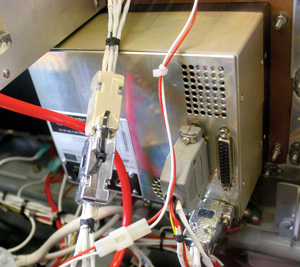
The Horizon HX, thanks to the remote AHRS box, is remarkably thin. The populated DB-25 connector handles power and data communications to an external GPS source and to the AHRS box. The DB-9 connector below is for ARINC 429 connections. The unpopulated DB-25 connector handles mainly analog inputs.
Last month, you got a full dose of me removing a fine-functioning avionics package in preparation for becoming a beta tester once more. Parked next to the just-released Garmin G3X suite (still with many impressive features yet to be released, even into the beta-test world), is the Grand Rapids Technologies (GRT) Horizon HX EFIS. In spite of being comparatively new, the HX stunned me by being an almost plug-and-play installation. Once Id mastered the setup process, everything worked, first time out, and continues to do so every day.
Understanding the Lineup
It could be that some customers confusion about the GRT systems has to do with the slightly convoluted product lineup. See the table on Page 16 to get you more familiar with what each model does and doesn’t do. Understand that there are two fundamentally different paths, the Horizon and the Sport. Sport models are notable for having an internal AHRS (attitude-heading reference system) module behind one of three screen sizes: the new high-resolution 6.5-inch-diagonal screen, a similar 8.4-inch screen or the previous-generation, wide-format, standard-resolution 6.5-inch display. Incidentally, the larger screen has the same pixel count as the high-resolution model, 600×480, so the presentation is the same, only scaled up slightly. To confuse matters, the Sport line is also offered as an AHRS-less MFD (multifunction display) that can provide a moving map, engine monitoring screen or act as a screen backup to the Sport PFD. The Sport cannot be had with the new high-speed processor or synthetic vision.
The Horizon series shares similar formats but are all, essentially, sold as MFDs; the AHRS modules required to make them PFDs are external and priced according to how many AHRS systems are in the box. When you opt for the Horizon HX-a $2000 premium for the screen/processor alone-you get the faster processor with 3D graphics and synthetic vision. The HX also comes standard with several items that are options on the HS and WS, including eight RS-232 ports, three ARINC 429 ports (a $475 option on the HS/WS), two USB ports (for database and firmware updates), an Ethernet connection (for linking displays) and voice alerts. The single AHRS module is $3000, while the dual box (independent AHRS modules in a single, double-height container) is $4000. An internal GPS can be had for the HS and WS-the ARINC module takes the place of the internal GPS module in the HX-for $400, or you can have an external GPS module for any of the units at the same cost. A RAIM-equipped GPS module is $750 in either configuration.

Wow. There’s a lot of information. This is a takeoff replayed on a demo file. Were just before the point of rotation, and the flight-path marker is just below the horizon, airspeed coming up through the bottom of the white arc.

The single AHRS module is 4 inches wide, 6 inches long and 3.5 inches high. Pitot-static and data/power connections are all on the same side of the box. It can be oriented in only one direction.
Eyes glazed over yet? It can happen. Turns out, GRT saved me the headache and simply sent the top-line Horizon HX in 6.5-inch screen size. (With the G3X also slated for the Sportsmans panel, the 8.4-inch simply wouldn’t fit.) Add in a single AHRS box, and the bottom line is an even $7000. With the Garmin G3X providing a redundant GPS receiver (to supplement the GNS 430W) and XM weather, I didn’t see the need to add the WxWorx weather receiver (a $550 option for the HX; $950 for the Sport, HS and WS) or the external GPS module.
Time to Make It Fit
As complicated as the product line makes it sound, the Horizon HX was actually a straightforward installation. Like most modern EFISes, it calls for you to mount an external magnetometer, which I did behind the baggage bulkhead, hung from the flange on a simple folded-aluminum bracket. (Dont tell anyone, but I mounted the Garmins magnetometer right next to the GRTs, probably against the wishes of both companies, but the setup works just fine, thanks.) For all the functions to work, you’ll want to mount the airfoil-shaped outside-air-temp probe as well. Otherwise, the true-airspeed function cant perform its calculations, the winds will be off, and the flight-path marker will be inaccurate. Next, provide power and ground-the HX has three independent power inputs but only one ground on the main DB-25 connector. (Sure, piggybacking grounds to a metal shell isn’t hard, but having more than one ground on the connector would sure save some time.)
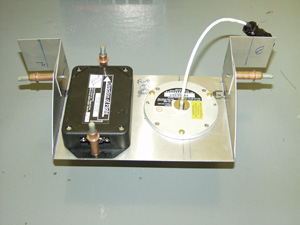
The GRT remote magnetometer (left) is, quite probably, illegally mounted next to the Garmin G3X module. Come to find out, it works great.
After the basics, you begin the networking, literally. The display communicates with the remote AHRS box through an RS-232 data connection, but you also have to feed the AHRS power and ground, and then make arrangements for the six magnetometer wires that are connected at the AHRS (not to the display itself). Its at this point you begin to realize just how complex and flexible the HX is. With this configuration, you have three ARINC 429 connections to be made. The two inputs are intended to receive GPS and VOR/LOC/ILS data from the Garmin 430/530 series. The third is an ARINC 429 output to drive an autopilot-in my case, a TruTrak DigiFlight II VSGV. The HX can also communicate out with the RS-232 to drive an autopilot that wont accept the 429 input. It uses some of those other open RS-232 ports to receive basic GPS position information and to communicate with radios such as the Garmin SL30. Note that even though the ARINC 429 GPS data stream should have the position info, the HX depends on the RS-232 input to know where it is.
It actually gets better-or worse, if you’re slightly computerphobic. Each of those serial ports can be configured nine ways to Sunday. You are absolutely not locked into placing one kind of data on any specific port. Comprehensive setup screens allow you to set pretty much any of the ports to do anything you want. Its both amazing and slightly frustrating until you wrap your brain around the flexibility you’ve been given. It took me several hours, even with the excellent GRT documentation, to get all the components talking in turn. And, by the way, the HX also has a slew of analog inputs and outputs, in case you want to feed the nav displays from an older radio.
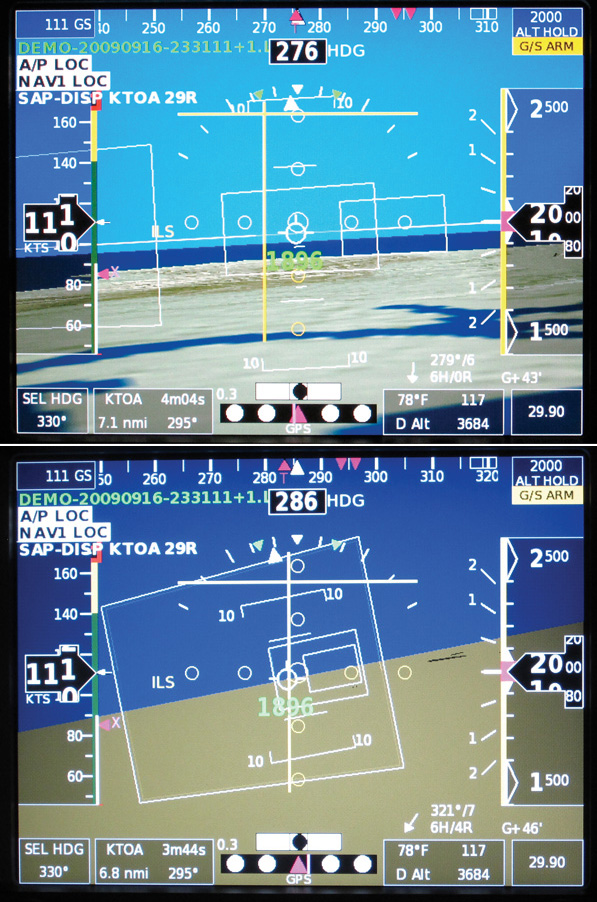
An interesting contrast. These images are from nearly the same place on the Torrance ILS approach-with synthetic vision (top) and without (bottom). The white HITS boxes are aligned with the ILS final approach course. Even with synthetic vision turned off, the runway is still depicted, though in not nearly as much detail.
And Now We Fly
I figured that synthetic vision would be the killer feature here-and it is very cool-but what struck me most of all was just how intuitive the HX is. Yes, there will be a few hours where it feels like you cant find what you want on the screen, but then familiarity kicks in and you just sit there, loving it.

With the Horizon HX, you get high-resolution images and very detailed ground mapping in the MFD mode.

Isnt it cute? The GRTs outside-air-temp probe is mounted from the outside of the fuselage shell.
With the new processors in the GRT line came improved graphics, including see through tapes on the PFD, smoother action overall and the possibility of cramming more information onto the screen. At the heart is the basic horizon. With the synthetic vision turned off-easily done through the soft-key menu system-the horizon is the transition from blue to yellow. But with SV turned on, a thin white line appears at the actual horizon. In this way, its simple to know where terrain ahead peaks relative to your altitude. In the center of the screen is a small circle with three pips-top, left and right. This is the flight-path marker. At first, it seems to move around randomly, then you realize that wherever it goes, so goes the airplane. Put the marker on the horizon, and the airplane will hold altitude. Put the marker on the synthesized runway as you wander down final, and you’ll end up at the threshold every time.
Markers on the horizontal heading tape show you selected heading (HDG), GPS ground track, desired track and omnibearing setting. Lateral guidance from the GPS can be shown in a subtle rectangle at the bottom, or through larger scales or needles superimposed on the horizon. Non-GPS nav info is presented similarly. There is also a synthetic approach feature with HITS (highway in the sky) boxes to guide you toward the runway. Its important to understand that unless HITS is overlaid onto an approach, there’s no guarantee of obstacle clearance; when you ask for HITS to a runway with an ILS, it uses the ILS corridor.

To make the most of the Horizon HXs capabilities, you need an autopilot that will accept ARINC 429-based GPSS and GPSV steering commands. The TruTrak DigiFlight II VSGV does.
Autopilot Connections
The emerging trend is for EFISes to do more with autopilots, a feature we see on the Horizon HX. Using the ARINC 429 output, the HX synthesizes path guidance that the autopilot accepts as GPSS (GPS steering) and GPSV (GPS vertical) signals. When the TruTrak is in GPSS/GPSV mode, it faithfully follows the HX, which can then command climbs and descents to specified altitudes, hold altitude even with a barometric-pressure change and saunter down an ILS, VOR, LOC or GPS approach.
The way the HX manages climbs and descents is spot on. Push the right-hand knob once to set the target altitude. If your selected altitude is above your current altitude, it assumes a climb; push the button again and the HX asks for a desired climb speed. It will hold this speed, closely, if not within a knot or two, all the way to the target and then level off smoothly. If a descent is required, the system asks for a desired rate at the second knob push. These features work extremely well because they’re built to fly the airplane the way a good pilot would. Tracking in GPSS mode and even on coupled approaches is exemplary.
Amazingly, the HX flew the autopilot very well despite starting with all the adjustable gains at 1.0. A few tweaks here and there, turning pitch response down slightly and roll response up a bit, and I realized I was done messing with it; the HX/TruTrak combo managed the airplane beautifully-even in demanding conditions. One of the HXs features I didn’t fully appreciate until now is its ability to take raw VOR/LOC/ILS signals and synthesize an output the autopilot can understand to fly fully coupled instrument approaches. Mind you, back when I was flying certified airplanes with flight-director/autopilots that supposedly could do the same thing, I almost never used them; quite simply, I found I could do the job better. Not so with the HX/TruTrak duo. The intercept function-it will hold a preset altitude and heading until finding the final approach course-works marvelously.

In mountainous terrain, the synthetic vision gets a chance to show off. The detail is just short of stunning. Note the V-cue flight director in the center of the screen. The left crosswind component is driving the flight-path marker (and the airplane) slightly to the right. The center of the display is where the airplane is pointed; the marker is where its going.

Possible screen layouts include the PFD squeezed left and an HSI to the right.
I talked at length with GRTs owner, Greg Toman, who warned that the system gains are turned up a bit on approach to keep the airplane within the procedure corridor. Its true. The airplane is more active, but it never wanders very far from center, which is of much greater concern in IFR conditions than for it to fly with glassy smoothness. If you don’t want the autopilot to fly the approach for you, perhaps you’ll engage the HXs V-cue flight director to help you stay on course. I shot several ILS approaches, hand-flown on the flight director, and found I was far more accurate than with raw data.
Perfection in a Box?
Complaints are few, though Im encouraged by the company’s response to them. With SV enabled and a lot of contoured terrain shown, some of the data fields are hard to read, especially the wind information in the lower right of the screen and the yellow scales presentation for the NAV indicator. Toman said he would look into tweaking the fonts or possibly adding a thin black outline to the characters to improve their legibility. Also, GRTs brand of mapping isn’t as easy to interpret as, say, Garmins. This could be another case of not having a lot of time staring at the screen. In my single-GRT setup, the device is almost always on the full-screen PFD layout, even though a two-thirds/one-third option is possible with the ground map or an HSI taking the smaller slice to the right.
Value for money, where do we stand? At $7000 for a single-screen/single-AHRS system, the Horizon HX is clearly a jump up from the budget Dynon and MGL Avionics units, and more closely competes with the Advanced Flight Systems designs, which marginally undercut the HX in price. There are differences in the way each company presents data and has designed its systems, with partisans on each side, but the Horizon HX is unquestionably a strong player. You have to look a bit past the price tag to the amazing capabilities, flexibility almost to overkill and good reputation. Put it this way: When Grand Rapids asks for its evaluation unit back, Im going to be sorry to see it go.
Model | Screen (inches diagonal) | Resolution | Synthetic Vision | AHRS (Note 1) | ARINC 429 | GPS (Note 2) | Weather | Engine Monitoring | Base Price |
Sport S200 HS | 6.5 or 8.4 (+$600) | High | No | Internal | Opt ($450) | Opt ($400) | Opt ($950) | Opt ($1200-$1400) | $2800 |
Sport S200 WS | 6.5 | Standard | No | Internal | Opt ($450) | Opt ($400) | Opt ($950) | Opt ($1200-$1400) | $2800 |
Horizon WS | 6.5 | Standard | No | External, 1 or 2 | Opt ($475) | Opt ($400) | Opt ($950) | Opt ($1200-$1400) | $2000 |
Horizon HS | 6.5 or 8.4 (+$600) | High | No | External, 1 or 2 | Opt ($475) | Opt ($400) | Opt ($950) | Opt ($1200-$1400) | $2000 |
Horizon HX | 6.5 or 8.4 (+$600) | High | Yes | External, 1 or 2 | Standard | Opt ($400) | Opt ($550) | Opt ($1200-$1400) | $4000 |
Note 1: Single-AHRS unit is $3000, dual $4000. Note 2: RAIM-capable GPS model is $350 extra, available on Horizon only. | |||||||||
For more information, contact Grand Rapids Technologies at 616/245-7700 or visit www.grtavionics.com. A demo video is available here.













