Let’s get this straight right up front. I’m willing to experiment with new products on the aviation market—if the price is right. That’s why this year I’ve finally done it. I’ve ditched paper charts in favor of digital delivery systems.
I’ve done this reluctantly, I must say. In the process of making the switch, I uncovered a previously unrecognized emotional attachment to my paper charts. I do like folding and unfolding, stretching them out on the kitchen table and really seeing the distances I’m about to run across the country. Drawing those long, mostly straight (but not always) lines from point A to point B with my highlighter and picking my waypoints is tactile and delightfully satisfying. I just don’t get the same adrenaline thinking about an upcoming flight with a digital flight plan.
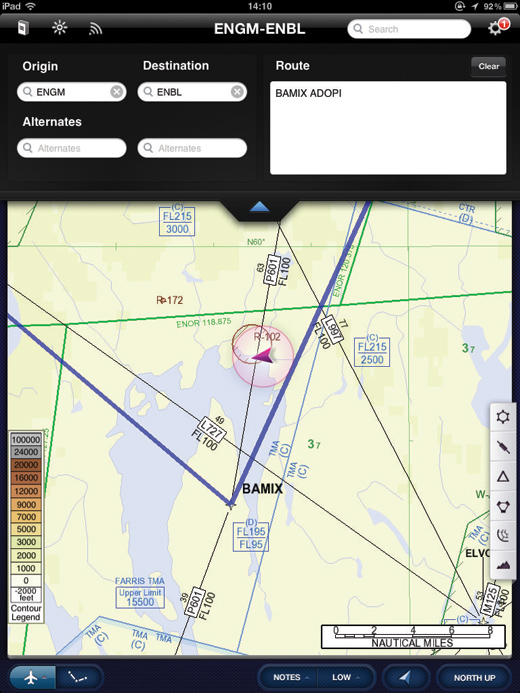
The Jeppesen app is designed to flow and file just like the paper charts. Planning and filing a flight take just a couple of touches. Rubber-band re-routes are as simple as a firm press on the additional waypoint. The best feature of the app is its quickness. All the charts are rasterized, not scanned. Zooming in and out is immediate and sharp, as is panning.
Alas, GPS and Internet flight planning has pretty much made my kitchen-table method obsolete for everything except teaching students how to fly (there is still the educational value to drawing, measuring and pondering the advantages and disadvantages of a given track). During the past few years I’ve gotten away from the traditional folded charts and into charts organized and bound in books—it was just more economical and compact. But this year…
It wasn’t really my idea to switch. I’d have waited just a bit longer to pull the trigger on this decision (I hate being a beta-tester). The true story is that my builder/pilot husband and I had discussions in February about maybe going to digital charting. Then he got laid up for a couple of weeks, and I went out of town on assignment. When I came back, we owned a new iPad and trial versions of three different digital charting/GPS flight-planning and navigation apps. That was just the beginning.
After I digested the initial hit to our credit card for the hardware (there went my summer vacation), I began to explore the possibilities of the new device. I could acknowledge that the paper charts were costing us upwards of $300 a year. I knew that theoretically that meant the iPad and its software should pay for itself in a little less than three years (though the device comes standard with a one-year warranty, a minor flaw in my husband’s logic).
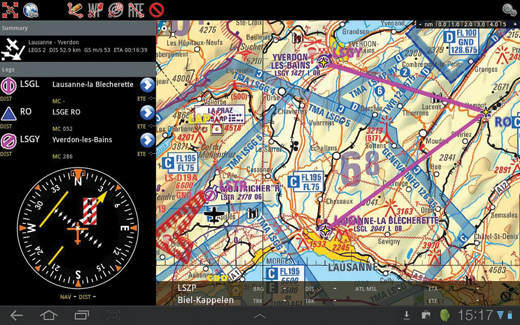
Garmin isn’t the only app that has the ability to imitate traditional HSI functions in conjunction with a moving map, and WingX Pro7 isn’t alone in providing ADI information. Air Navigation Pro got its start in Europe, but it’s quite capable in the new world too. Its 2D, and in some cases 3D, mapping is impressive.
Even so, at first I wanted to send it back. Why? Well, if we were going that route, I’m an Android user, and I felt that there were less expensive solutions out there, and I wanted to try them before going to the iPad. But sending the device back after my husband had spent a week marveling in its delights was simply not going to happen.
We began to look for the best digital charting app—one that didn’t cost a lot (considering we were into the hardware for nearly $800) but met our charting and backup-GPS needs. We are two airline-transport-rated pilots with 70 years of flying between us, and we don’t fly much IFR because, well, after years of flying at the whims of a boss, who wants to fly in bad weather for fun? Not us. We still stay IFR equipped, current and competent, because sometimes bad weather happens and we want to be ready. We just don’t go looking for it.
That said, the full-blown Jeppesen Mobile FD app, which is fine-tuned for airliners and sports a price to match, wasn’t for us. I say that with some reservation, because it is a Cadillac of apps, hosted on the The Boeing Company’s many robust servers, so it virtually never goes down. Better yet, it is intuitive, built to be familiar to those who spent years filing and searching through the leather chart books. The app is wonderful for IFR flying, but it didn’t really meet our needs and was definitely going to blow our budget.

Garmin brings all of the functionality of its popular handhelds to the iPad and Android tablets with its Garmin Pilot. Best of all, if you have been a Garmin handheld user in the past, the logic for using the app will be familiar.
On the other end of the spectrum, Fltplan.com has a free app for its users (and the web site is also free for registered users). The app offers geo-referenced navigation and a robust flight-planning engine, complete with weather, FBO and hotel information, and more. There’s Air Navigation Pro at $26 a year, and ZephyrCharts has a worldwide database for $3.99, period. If you believe the iTunes reviewers, it works well for basic digital navigation needs.
Sticking with names we know, it seems that nearly all of the paper-chart favorites have now found their way into apps. EFB has an app, as does the Pilots Guide. Garmin’s Pilot app is quite beautiful and functional. But at $9.99 a month, it’s just more than I wanted to pay for an app.
I found several of the Windows-based, flight-planning-program companies, including Anywhere Map and Seattle Avionics, have thrown their hats in the ring. Seattle Avionics FreeFlight is not a moving-map program but rather a flight-planning program, but it is completely free and quite robust. Anywhere Map’s Freedom app is identical in just about every function to its Windows-based program. The downside to Anywhere Map is that, as of this writing, the company does not allow you to try out the app before you buy it. With so many choices, it is critical to be able to download the app and “try it on” to see if it works with your version of iPad and, well, your natural flight planning and execution logic.

Need an app that doesn’t cost that much but delivers a lot? Working on an Android tablet or smartphone? The Naviator provides international capabilities, split screens and more, without busting budgets.
Test Driving and Decision Making
Ultimately we made our decision from an entirely new batch of apps, ones that came onto the horizon with the iPad itself. We downloaded and tried out both ForeFlight and WingX Pro7 for a month, and then we argued the virtues of both right through the end of our trial time. All of the apps mentioned offer a nice blend of VFR and IFR charting, and they work great with either the iPad’s built-in GPS or an external solution. Some of them are able to communicate via Bluetooth or Wifi with an XM weather or ADS-B box, and in the future, perhaps even with your in-panel radio stack (Grand Rapids Technologies and Aspen Avionics are both working on iPad-driven solutions). But I was interested in what the iPad and apps can do today.
It turns out that my husband and I, despite our similar pilot ratings, differ completely in which app we find most intuitive. This is not surprising, as we operate very differently, even in the airplane—sort of a right-brain-, left-brain-dominant conundrum. Sometimes it amazes me that we’ve managed 26 years in a cockpit together. So we argued the point a bit, but then an idea hit me. First, though, I acquiesced, and he got the app he wanted for the iPad.
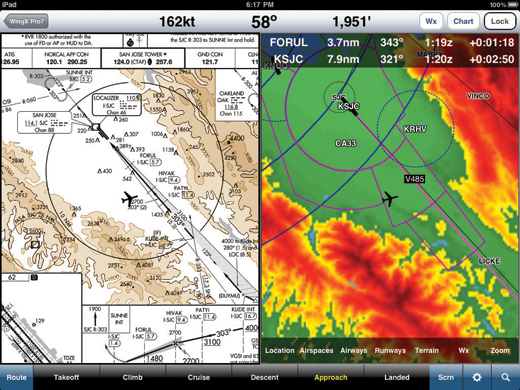
The terrain function on WingX Pro7 is delightful. Best of all, WingX Pro7 lets you have several different highlights over your chart at the same time, such as TFRs and weather and airspace, or terrain and TFRs and weather. We really liked the rapid swap and split-screen functionality of the program, and we are intrigued with the possibilities of having a backup AHRS (but we aren’t ready to spend the money on that, yet).
But here’s why I did it. While we were sparring over the apps, I remembered that I have an Android-driven smartphone, and in my research, I discovered quite a few inexpensive Android solutions to our digital-charting problem. Garmin, Anywhere Map, ForeFlight and WingX all do Android apps for about the same price they charge for their iPad apps. But Naviator and Air Navigation Pro are also on the Google Play marketplace, and for much less money. I realized that I could put one of those apps on my phone and have the perfect replacement for our long-in-the-tooth HP iPAQ that has run Anywhere Map for more than seven years now.
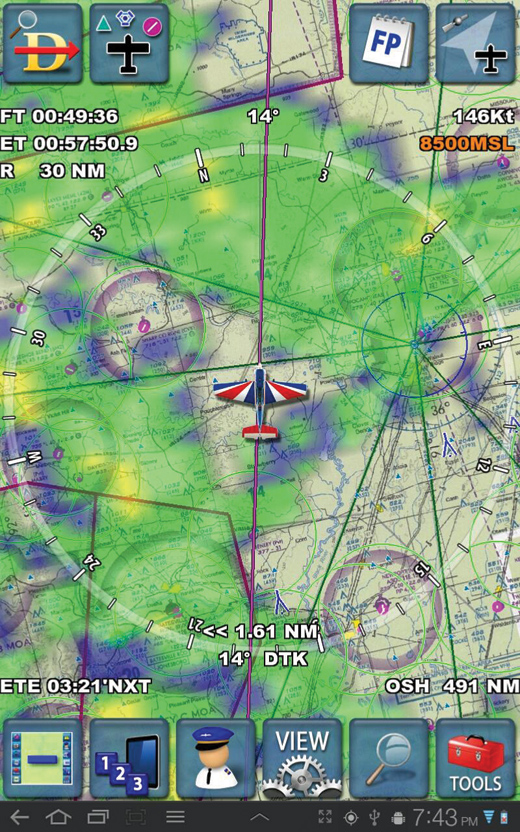
The author is a longtime Anywhere Map customer, and that means the functionality of this app comes naturally. She loves the little green safe-glide circles and the ability to layer on the data or de-clutter the screen at will. This app, as of this writing, was still acquiring function (and had a price discounted to reflect that), but its developers, Control Vision, promised it would be fully functioning with all the bells and whistles by summer.
I should mention that I’m a lifetime data subscriber to Anywhere Map, and I swear, if they’d just let me sample their app, I’d probably go with them, because they offer lifetime subscribers a great deal—pay only once for the app, and all updates are considered “in plan” and are free after that. Maybe they will come around.

The way the ForeFlight displays its VFR and IFR capabilities on the new high-resolution iPad screen is great. Its weather and flight-planning functions are intuitive, and for those who need it, the new ADS-B/WAAS-GPS Appareo box from Sporty’s brings subscription-free inflight weather and WAAS accuracy to the app.
In the meantime, my husband and I have worked out a win-win solution to our digital charting, which, if you have two experienced pilots in the cockpit, is just what the flight surgeon prescribed.

![]()
Amy Laboda has taught students how to fly in California, Texas, New York and Florida. She’s towed gliders, flown ultralights, wrestled with aerobatics and even dabbled in skydiving. She holds an Airline Transport Pilot rating, multi-engine and single-engine flight instructor ratings, as well as glider and rotorcraft (gyroplane) ratings. She’s helped with the build up of her Kitfox IV and RV-10.













