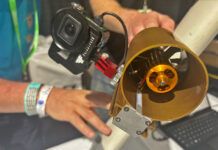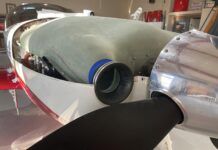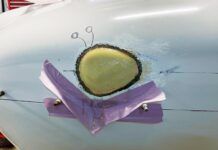Because few new products get announced at Sun ’n Fun, there’s often a dead zone between April and the big intros at AirVenture in July. But that doesn’t mean it’s total dullsville. A couple of new bits have caught my eye recently.
The first is from Aircraft Extras. I suppose you might get bored opening the oil-access door and checking the dipstick before every flight—or you may have an airplane whose access requires a ladder or a hoist or perhaps a drone—but this device has some neat features beyond its most obvious: to provide an electronic read of the oil level in your engine. By inserting the Oil Quantity Sensor into the sump of your Continental or Lycoming, you can get a read on the engine oil level right from the cabin.
The system is designed to be inserted from the bottom of the sump and needs to be a certain length to be able to read the full range of oil quantity for your particular engine. It’s worth spending some time on AE’s website to appreciate the details of the installation. As the company notes, some engines might not have an unobstructed path for the length of sensor you need and gives an example of a Lycoming O-360 that only resolves to 6 quarts or less. And, really, that’s what you care about anyway.
The sensor is connected via a pair of coaxial cables to a controller module that can drive either a dedicated display or an EFIS/engine monitor through an analog connection. Because most EFISes have user-configurable inputs, calibrating the system is a matter of choosing the range of voltages the engine monitor can accept, then calibrating the system by emptying the sump and then adding a quart at a time.
The sensor also has a temperature probe in the base, which would give you a nice backup temp check on your traditional method. Again, most EFISes can accept multiple inputs, but the company’s AG6 display cube will also show both oil temp and level. Finally, the system can output alarms for low oil quantity, high oil temp and sensor malfunctions. The OSE-1 electronics module sells for $195 and the sensors themselves range from $205 to $235 depending on application.
How’s the Ride?
Next up is a new feature baked into ForeFlight’s EFB called Reported Turbulence. Consider it an added piece of turbulence info in addition to the usual suspects of AIRMETs, SIGMETs and PIREPs. How Reported Turbulence works is actually quite clever. If you have the latest version of ForeFlight and are using a Sentry or Sentry Plus to provide GPS and ADS-B In data, the software will use the data derived from the Sentry’s AHRS sensor pack. In essence, it’ll look at physical disturbances of the Sentry module and, after processing it in software, produce an outcome that suggests a smooth ride or three four levels of turbulence in the commonly understood rankings: light, moderate or severe. (There’s no extreme rating.) [ForeFlight just wrote to say there is actually an extreme rating, which I hope I never see! —MC]
Great. So how does ForeFlight get the data into the larger ecosystem? It depends on an internet connection, which can be a little tricky. For most, this means having ForeFlight automatically upload the data as soon as whatever device it’s on gets connected. So after the flight, assuming your iPhone or iPad connects, the data will upload to ForeFlight and begin appearing on other pilots’ devices.
Great. How do they see it? One of two ways. First, you can use the “pack” feature before departing. That brings in all the weather and ancillary data to ForeFlight to review in flight even if you don’t have connectivity up there. The other is to have a live internet connection in flight. Truth is, many modern phones are capable of useful internet on 4G/LTE or 5G in many places; I’m often surprised to hear my phone buzz at 12,000 feet telling me I have a new, ready-to-be-ignored Slack message. If you have data, ForeFlight will send your captured data up and it should appear in the system. Even so, my experience has been that many of the data points are fairly old. ForeFlight sets a limit of 6 hours and marks each data point with a location, altitude, time it was taken and aircraft type, which comes from the default aircraft you have set in ForeFlight. Moreover, the setup gets a little confusing if you mainly use ForeFlight on an iPad that doesn’t itself have cell-data capabilities, meaning you have the Wi-Fi-only version. Sentry connects via Wi-Fi, so even if you could get your phone to work as a hotspot in flight, the iPad won’t see it because it’s connected to the Sentry. For my testing, I had my iPhone linked to the Sentry so that it still had a passable internet connection. It would also work if you had an iPad model with internal cell-data capability and a working data plan.
The Reported Turbulence data appears as colored dots on the screen (and can be turned off to reduce clutter if you want) that open into more detailed menus when you tap them. There is a slider on the right side of the screen to select information altitude, at this time only 1000, 4000, 7000, 10,000 and 13,000 feet for the free version that stops coverage at 14,000 feet. An Auto feature syncs to the nearest value according to your GPS altitude. Tap on any of the dots and the detailed info box pops up with the calculated turbulence, age of report, altitude, aircraft type (no N-numbers), wake category and airspeed. Below the main panel will be a list of nearby reports that hint there are more reports in the system than are shown in the main view, which is probably to keep clutter at bay.
Overall, this is an interesting technology to help fill out the other turbulence data a pilot has available—in addition to a good sense of wind flow over terrain and knowing when not to fly under that ugly black-bottomed cloud. It depends on some technology that not every airplane has: an active ForeFlight app and a Sentry unit. So it’s possible there’s a Cherokee up ahead of you with the student and flight instructor trading blows with the headliner that you’ll never know about unless you overhear their quavering voices on approach frequency.
The low-altitude version is a free feature for the Pro Plus or Performance Plus subscriptions—$240 and $360 a year, respectively. This assumes you already have a Sentry or Sentry Plus, which will need an easy over-the-air firmware update to make it functional with Reported Turbulence. Reported Turbulence might not be the most used tool in the box but it’s a promising way to get additional data to help you form a more detailed mental picture of the ride ahead of you.