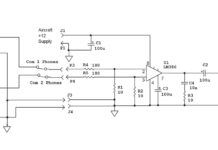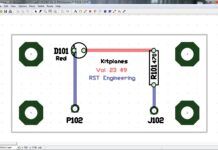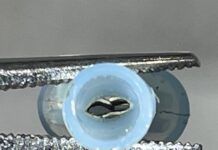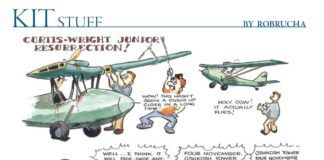Boy, does that title date me or what? That was the rallying cry from college students in the day of that little unpleasantness in Vietnam when a lot of my fellow students got a wonderful letter from the draft board that started off, “Greetings…”
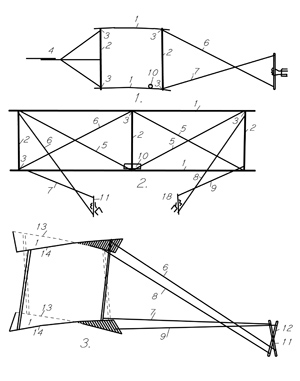
Wright Kites, 1899. Drawn on November 17, 2003, the 100th anniversary of powered flight.
At any rate, that’s not the draft I want to discuss today. Draft is what we in engineering call it when we put pencil to paper to draw pretty engineering pictures-in short, drafting.
Again, I’m dating myself. Putting pencil to paper hasn’t been done for about eleventy six years. What used to take hours or days with pencil, eraser and vellum paper is now done on plain old copy paper, inkjet printer and computer in minutes, not hours. And the computer doesn’t make mistrakes.
So why should you, honored builder, worry about making mechanical drawings? Because somewhere in the bowels of that mechanical marvel called a homebuilt aircraft there is going to be something that you will want to memorialize so that you can remember in 10 years why and how you made that modification or improved that part.
Some folks do that with pencil on the back of an envelope, but what are the odds that you will be able to find that envelope in August 2021? Probably about the same as winning an argument with an FAA examiner. Better that we commit that drawing to electrons stored on a permanent memory device of some sort (hard drive or CD).
But aren’t those programs that do drafting horribly expensive? Yes and no. Some of them require a multi-thousand dollar per year license. Some of them are free. This column will walk you through a few freebies, and at the end I will give my recommendation as to which I prefer.
Draftsight
This is an absolutely free program with all of the features a professional drafter could want. While it could be somewhat overwhelming for somebody who has never used electronic drafting software, it is a complete package for the intermediate to advanced mechanical drafter.
On the other hand, it does have a 186-page manual and some great tutorials and training videos. Stuck on a problem? There is a free online user support group. English not your native tongue? The program comes in 14 languages.
One thing I really like about Draftsight is its capability of reading Autodesk formats (dwg and dxf files). Autodesk is the gold standard of drafting programs, and this one can both read and write to these popular formats. I also like the capability of this program to save to over half a dozen popular file formats such as jpg, pdf and so on. It will also make multi-page Adobe pdf files, which is handy for multi-page drawings.
Perhaps the most useful capability of all is being able to import pictures and put them right into the document. It is one thing to make a pretty drawing of a part, and quite another to take a digital photo and place it into the drawing, too.
It works with all versions of Windows (XP through 7), Mac (Leopard and above) and Linux (8 distributions). Frankly, this package compares favorably with the gold standard I bought 15 years ago and am still using, an Autodesk variant called Autosketch. Several dozen RST product drawings are rendered in Autosketch along with every drawing I’ve done for this magazine for the last 15 years.
The downside? It needs to be reactivated annually, but that’s not a huge price to pay for the versatility of the program.
Cadvance
This is pretty much the same thing as Draftsight but with the following differences.
Pros: It can do 3D drawings and some programming in Basic to modify the routines, and it was once upon a time a $2000 program that is now free.
Cons: It is only documented through Windows 98 and was written for Windows 3.1, does not support Mac or Linux, and it appears to be a sales promotional tool for their other high-end drafting programs.
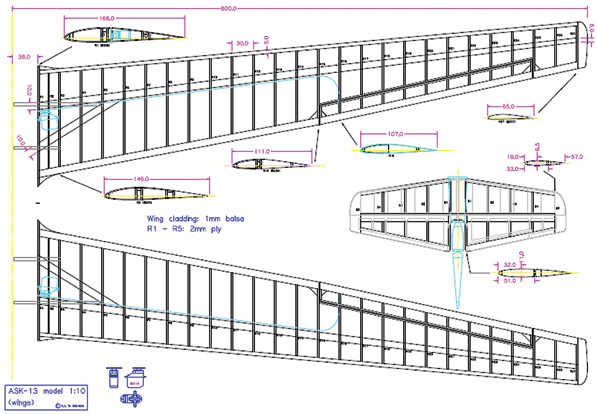
A sample of what CadStd can do on the plans for a set of wings.
CadStd
What a little gem! This is the program I urge my freshman students to learn first. It is also the one that I use when I need to make a quick sketch and don’t have the time to review all of the commands and shortcuts of a big drafting package. The Pro version runs everything from Windows 98 to Windows 7 and sells for a whopping $37.50. No I didn’t misplace the decimal point.
It doesn’t have all the bells and whistles of either Draftsight or Cadvance, but it is a whale of a lot easier to learn. It isn’t a toy, either. For 99% of the drafting I do, I could just as easily use CadStd or my big Autosketch program, and the drawings would turn out just fine.
Again, CadStd imports and exports to Autodesk’s dxf files and exports to both pdf and PostScript. In the free version, these image files have a watermark so that you can’t use them for publication, but that is not a big deal if you are the only one who is going to view them.
The Pro version has many more features including getting rid of the image file watermark, a full printable user’s guide and customer support by email.
Which to Choose?
Hence, my recommendations as promised. Get CadStd in any case. The ease of use is amazing. If you get your feet wet with CadStd to do drawings and need more horsepower, then get Draftsight. Try Cadvance if you wish, but I think you will like Draftsight better.
Free programs that specialize in electrical and schematic drawings? Stay tuned, and we’ll take a look at those in a future issue.