 For most of us, the tablet computer that’s become a staple in the flight bag just isn’t complete without a wireless weather receiver. But if you haven’t shopped the market lately, get ready for overload. There are dozens of portable receivers at various price points, plus a handful of higher-priced, permanent-mount receivers to choose from. And there’s more to it than selecting the hardware. The weather receiver you think you want (or already have) may work with your panel gear, but not with your favorite tablet app, and vice versa. You’ll also have to select a weather source, either subscription satellite broadcast datalink weather from SiriusXM or ground-based no-cost ADS-B data. So many choices!
For most of us, the tablet computer that’s become a staple in the flight bag just isn’t complete without a wireless weather receiver. But if you haven’t shopped the market lately, get ready for overload. There are dozens of portable receivers at various price points, plus a handful of higher-priced, permanent-mount receivers to choose from. And there’s more to it than selecting the hardware. The weather receiver you think you want (or already have) may work with your panel gear, but not with your favorite tablet app, and vice versa. You’ll also have to select a weather source, either subscription satellite broadcast datalink weather from SiriusXM or ground-based no-cost ADS-B data. So many choices!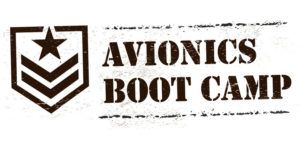
Then, figure out where you want to display this data—on a portable navigator or on a panel display or on a tablet app—or all of the above. And where will you mount the unit? No, it’s not an easy decision. In this article, we’ll help sort it all out, with a look first at weather tech.
Subscription-Based SXM Satellite Broadcast
Weather-fanatic pilots started flying with datalink weather receivers long before ADS-B came on the scene. Garmin brought satellite weather to the cockpit with its GDL 69 permanent-mount XMWX (and Sirius XM entertainment) solution, plus several portable GPS units, including the GPSMAP 396, 496, 696 and aera 500/796. Back then, having weather in the cockpit not supplied by an expensive, heavy radar system or hard-to-interpret “atmospherics” device (like a Stormscope) was a real novelty.

The first-gen SiriusXM satellites (seven in total) were launched in 2000 and operate on the S-band spectrum. Coverage is mostly limited to North America, but you’re almost always guaranteed reliable coverage on the ground if the antenna has a clear view of the satellites. That’s not always the case with ADS-B-delivered FIS-B weather, and the deal breaker is you might need to be airborne to receive anything. More on that in a minute.
A few years ago, the merging of Sirius Satellite Weather with XM Radio brought into play a second constellation of satellites and a corporate division called SiriusXM Aviation. The service allowed for a higher broadcast bandwidth, which means more aviation weather products in a standard subscription. Before the XM and Sirius merger, there were already two streams of weather data. XM (with Baron WxWorx data) and Sirius (with WSI-delivered InFlight data). The merger created SiriusXM (SXM), both satellite systems remained in service and a third data stream was eventually added to support what is now SiriusXM Aviation. WSI’s InFlight was nixed, abandoning lots of receivers. SiriusXM Aviation realized that the FAA’s FIS-B weather was real competition, so it created new subscription tiers and bundled what used to be price-premium weather products into a lower-priced package that starts at $29.99 a month for the basics (including NEXRAD, lightning, METARs and TAF), has an intermediate step at $59.99 a month that adds Canadian coverage and ends at the Pro level for $99.99/month with a feature set well beyond ADS-B’s. You’ll need a later-gen receiver to get the new data and reduced pricing.
This is where it gets tricky, especially if you’re sourcing a receiver on the used market. That’s because the satellites that serve these first-gen receivers with products delivered by Baron WxWorx (Baron was the original weather data provider to XMWX Weather) are still operational. New receivers (Garmin’s GDL 69, for example) won’t work with this older system, and old receivers won’t work with the newer SiriusXM Aviation data. There has been speculation over how long SiriusXM will continue to operate both networks, and early rumors that the company was abandoning the old data stream in favor of the new signal never became fact. Baron even sells its own receiver, the WR-10BT. Regardless, even with free ADS-B weather data, subscription-based SXM Weather soldiers on, and plenty of pilots fly with both.

FIS-B Via ADS-B
Now let’s take a closer look at FIS-B (Flight Information System-Broadcast). FIS-B weather is the ADS-B In data (in addition to traffic) that 978 MHz UAT (Universal Access Transceivers) process for overlay on a variety of displays, both portable and panel mounted. The list of weather products is lengthy, from aeronautical information data from the FAA to graphical weather products from the National Weather Service. There’s AIRMETs, Convective SIGMETs, SIGMETs, METARs, SPECIs, national and regional NEXRAD radar, NOTAMs, PIREPs, SUA status, TAFs, amended TAFs, and winds and temps aloft. Newly added products include lightning, turbulence, icing, clouds tops, graphical AIRMETs and center weather advisories. That’s a lot of data to get for “free.”
A caveat or two: Unless you’re positioned within direct shot of the ADS-B ground station, you might not receive weather data until airborne. The maximum ceiling for FIS-B is FL240, but you’ll likely be able to reel in the data even higher. Because of latency, FIS-B radar graphics were never intended for sole means weather avoidance and is better for advisory use only—whether you’re using a portable or permanent-mount receiver. It’s worth noting in the context of ADS-B coverage that many (but not all) apps allow for internet-based weather to appear in lieu of ADS-B products, which can be helpful while you’re still on the ground, presumably with cell/data coverage.
Step Two: Pick an App
Once you decide the source of weather data, you need to decide on the way to see it, which can be daunting. Most pilots depend on weather viewed on a tablet application, or app. Our advice is to first select a tablet app, if you already haven’t, and then pick a receiver that works with it. (Hit our mega weather receiver comparo chart below for reference.) Choose an app carefully because you’ll most likely also use the program for navigation, flight planning, traffic display and a variety of other preflight and in-flight chores, perhaps even for backup flight instruments. Comparing the
modern apps is a big deal all by itself, something we’ll tackle later this year.
Back to the receiver part. As the chart shows, some receivers work with a variety of apps and displays, and others are limited. Nearly all current-production receivers will also process ADS-B traffic data from both 1090 and 978 MHz frequencies, so they’re known as dual-band receivers. Most have built-in AHRS attitude modules for backup attitude and synthetic vision and some function as flight-data recorders. And these things come in all shapes and sizes.
Once you have an idea of which receiver makes sense, think about where and how you’ll mount it. Toss them on the glareshield or attach them to a suction mount on a window or canopy. If portable devices aren’t your preference, consider a permanent-mount receiver such as Garmin’s GDL 5XR series. We’ve got a section in that big chart for them, too. By far the largest selection of receivers—both permanent and portable—come from Garmin. Let’s take a look at the line.

Garmin Portables: Satellite, ADS-B and Both
Garmin’s latest GDL 50-series portable weather receivers replace the GDL 39 units. There are three to choose from, including the ADS-B-only GDL 50, the GDL 51 with a SiriusXM receiver and the GDL 52, which has both ADS-B and SiriusXM. All have a built-in WAAS GPS and AHRS attitude sources. The new devices are completely redesigned and all three portable models (GDL 50/51/52) share the same chassis. They stand 4.9×1.3×3.4 inches, weigh less than a pound and have built-in antennas. They also have inputs for external antennas if you need to mount them away from windows or otherwise electrically transparent structure. The receivers are lithium-ion powered with an 8-hour endurance. Controls are limited to a power key and annunciators built into the front case that show the status of the Bluetooth connection, battery life and receiver. They can be hard wired for power and data, or powered via USB.

Operation is simple and complete. Once connected, the Connext submenu shows the status of the ADS-B and SiriusXM receiver. For ADS-B, you can see active ground stations and the signal quality. Unless you’re in close proximity to the ADS-B ground station, don’t count on receiving weather products when you’re on the ground and as noted, this is a major benefit of the SiriusXM-equipped GDL 51 and GDL 52, as SXM generally works reliably on the ground. There’s also interface capability with Garmin’s latest portable GPS, the aera 760—a device that could work for panel mounting and as a primary weather display. We have a test unit in hand and will be ready with a full review next month.
The GDL 5XR-series (same idea as the portables; 50 is ADS-B only, 51 is SXM only, 52 has both) are remote-mount versions made for hard-wiring into Garmin’s G3X Touch, but like the portables, the permanent-mount versions also have Bluetooth. So you can connect to a G3X via wire but also have it talk to the portables through Bluetooth. There’s the potential for four display connections, counting the two Bluetooth streams.
Don’t forget traffic—the ADS-B versions of the GDL 50 (both R and not-R) have that, too, including Garmin’s vector-based traffic display when connected to Garmin Pilot and the G3X Touch. There’s also SiriusXM entertainment (with an active subscription), controlled on-screen on all devices.
Garmin’s Transponder ADS-B Weather
You can build your weather data system into the panel or mount the system remotely in a transponder platform. For do-it-all ADS-B Out, weather and traffic capability, Garmin has dominated the market with the GTX 345 and GTX 345R (R is the remote version) ADS-B transponders. Not only do these transponders satisfy the ADS-B Out mandate, they also receive FIS-B weather and stream the data (via Bluetooth) to Garmin Pilot, ForeFlight and FltPlan Go app-equipped tablets.

The GTX 345 (and remote 345R) has an internal wireless Bluetooth transceiver, which follows the footsteps of Garmin’s mounted Flight Stream wireless hub, and is standard on new Garmin panel navigators. Using Garmin’s Connext Bluetooth link, the GTX 345 streams ADS-B traffic and FIS-B weather data to the tablets and also the aera 795/796/660 and 760 portable GPS, and also on later Garmin panel displays including the G3X Touch and Garmin’s current line of touchscreen navigators through wired interface. If you’re using a GNS 430W/530W navigator, weather data will be limited to CONUS NEXRAD, METARs and TAFs. These old navigators just don’t have the horsepower to display lots of weather data.
There’s also ADS-B weather from Garmin’s GDL 88 remote receiver, but given the convenience of the GTX 345-series transponders (and the GDL 50-series portable and semi-portable receivers), we don’t see the GDL 88 having long legs moving forward. There are some on the used market from sellers who made the switch into the GTX transponder. Searching that market you’ll find GDL 88 models with and without WAAS GPS receivers, and with and without antenna diversity. Unless the price is right—and that means well south of $2000—we’d pass.

There’s also the GDL 69-series SXM receiver. As noted, this is the current-gen and replacement for the older Baron XMWX-fed first-gen GDL 69 receiver. The chassis of the new GDL 69 SXM receiver is identical to the original box, measuring 6.2×1.1×7.2 inches and weighs 2.8 pounds. The receiver uses the same Garmin GA 55 GPS-style antenna as the older unit, so if you have an original and want to upgrade to the newer subscription plans, the wiring is similar, connecting to the display over a serial or Ethernet databus. The GDL 69 (the “A” version receives SXM entertainment) is compatible with a wide variety of Garmin panel displays (and portables if you have the Flight Stream wireless hub.) The Flight Stream 510 combines wireless connectivity in a data card that’s standard on the Garmin GTX 175, GNC 255 and GNX 375 navigators. It’s also compatible with the GTN navigators. There’s also the external hub, the Flight Stream 210, which is another way to send the SXM data from the GDL 69 into a portable.


Dynon—Portable and Panel
At AirVenture 2019, Dynon announced the $395 DRX portable dual-band ADS-B receiver. It has built-in WAAS GPS, a battery that Dynon says has “weekend-long” endurance and is compatible with ForeFlight, FlyQ, WingX Pro and a variety of other apps (Garmin Pilot is not one of them). The device has a 3.5-inch antenna and minimal controls, to include a power button and three mode annunciators for status.

If you want to connect a weather device to the Dynon SkyView/HDX suite, it’s the Dynon SV-ADSB-472 receiver you want. It mounts remotely and uses an external antenna. The SV-ADSB-472 picks up where the Dynon -470 model left off and has a dual-band ADS-B traffic receiver (the old model was only a single-band unit) and uses the same wiring. But it’s a smaller footprint and the interface connectors are in a different location on the chassis. If you bought a -470 between December 2016 and now (press time is mid-July), Dynon is offering a no-cost trade in. It’s $250 if you bought the old one before December 2016. The unit outright is $795.
Incidentally, Dynon’s SV-ADSB-472 is also compatible with Advanced Flight Systems. Speaking of Advanced Flight, the AF-5000 will display weather (and control music) from the WxWorx Gen3 XM Weather data receiver.
Baron WxWorx WR-10BT

This is a receiver that works with the original XM Satellite Weather network. Measuring 2.3×5.3×5.3 inches and weighing 1.3 pounds, the WR-10BT is larger than the Garmin GDL 51/52 and the SiriusXM SXAR-1. The polycarbonate/ABS enclosure is designed for unsecured surface mounting (we wouldn’t do that given its bulk) and WxWorx has an optional mounting bracket kit. The receiver works with XM Satellite Radio with an active audio subscription.
The unit is smartly quipped with an internal WAAS GPS receiver for weather display position accuracy, and better yet is that it has four connection types, including USB, wireless Bluetooth, RS-232 serial and also Ethernet. Additionally, the device requires separate antenna inputs for both XM and GPS. That’s a hassle in a world where we’re trying to reduce cockpit clutter. The WR-10BT doesn’t have a built-in battery, so external power is required either through a DC power accessory, an AC socket or through a connection with the Mobile Link wireless transmitter, which sends input voltage to the receiver over the data port. The WR-10BT can also be powered by USB, but you’ll need the specific WxWorx USB cable for connecting to the device’s power port, which is a round screw-in keyed connector. More wires.

As for control set, there are five status annunciators on the upper portion of the case that show valid XM audio signal, weather data signal, GPS antenna signal, Bluetooth connection and power input. In our trials a couple of years ago, the WR-10BT acquired both GPS and XM signals quickly and reception was solid. We tried the system with the Garmin Pilot app (yes, it actually works with Garmin), but it’s also compatible with a variety of third-party apps including ForeFlight, GlobalNavSource EFB and WingX Pro. That’s a good thing.

But there’s more hardware required if you want to connect with Bluetooth. The WR-10BT can connect to a portable device through Bluetooth, but the WxWorx external Mobile Link Wi-Fi device is the preferred method of connecting smartphones and tablets. The portable antenna-equipped Mobile Link device is 4.4×6.4×1.2 inches, weighs 0.4 pounds and requires power input plus a USB connection to the WR-10BT receiver. With all of this hardware to mount, plus all of the required wiring harnesses, we just can’t see the system competing with the other totally portable solutions. A WX10-BT/Mobile Link bundle is $1125. XMWX data subscriptions for the WxWorx system start at $34.99 per month (Aviator LT) with high-resolution NEXRAD radar, TFRs, METARs and TAFs being the primary products. The Aviator subscription ($54.99) offers Canadian radar, lightning, AIRMETs, SIGMETS, freezing levels and echo tops, to name a few products.
uAvionix
Intended as a companion product to the wingtip-mounted skyBeacon EXP, the $750 uAvionix skySensor EXP has a dual-band ADS-B receiver with a green LED nav light and LED strobe light. It has built-in Wi-Fi for sending the weather data to a variety of tablet apps, including ForeFlight, WingX Pro, iFly GPS, FlyQ EFB, Avare and Fltplan Go. This device has a multi-constellation GPS receiver with WAAS, GLONASS and BeiDu, and tracks all three constellations concurrently. uAvionix offers a $100 discount when purchasing the $1849 skyBeacon EXP.
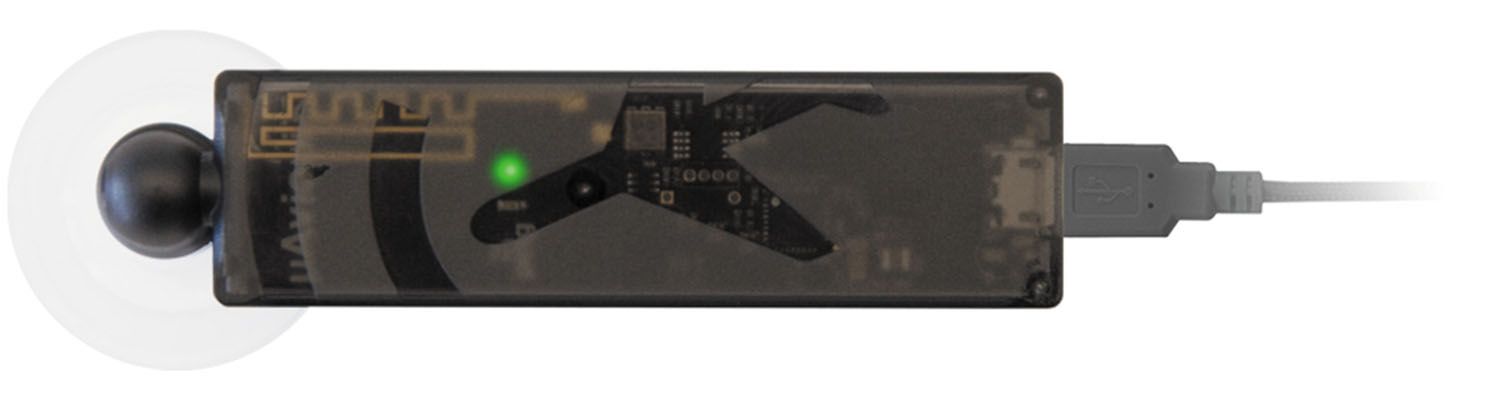
The other system from uAvionix is the $999 echoUAT, a remotely mounted ADS-B Out and In transceiver that outputs on 978 MHz UAT, has a wireless interface for displaying traffic and weather on tablets running ForeFlight and other third-party apps (but again, not Garmin’s Pilot). It weighs 60 grams and measures 2.1×2.9×0.7 inches. In addition to the skyFYX receiver, it’s also compatible with Garmin’s GNS 430W/530W and GTN-series navigators, Avidyne IFD-series navigators and has an RS-232 serial com interface. This offers flexibility to try with less common EFIS displays.

The ADS-B receiver is dual link (978 MHz and 1090 MHz) and has built-in Wi-Fi for broadcasting traffic and weather to a variety of apps, including ForeFlight, Seattle Avionics FlyQ, Wing X and FltPlan Go. It also works with a variety of EFISes, including Dynon and GRT Avionics. There’s no AHRS, so it can’t be used to drive most synthetic vision utilities.
New Standout Portables
Two newer portable ADS-B receivers worth mentioning are the Appareo Stratus 3 and the ForeFlight Sentry. The Stratus is arguably the most popular portable ADS-B receiver sold exclusively through Sporty’s, and the latest Stratus 3 is the third-generation unit. Support has dwindled for earlier models, mainly battery replacements.

And the latest iteration Stratus finally breaks out of the limitation that’s annoyed us for years, and that’s a closed architecture that only worked with ForeFlight. No longer—the Stratus 3 functions with nearly a dozen tablet apps that use the standard GPS90 data protocol. But the Stratus 4 won’t exactly save space. It sizes up at 5.8×2.5×1 inches, with a rectangular chassis that you’ll want to keep secured in the cockpit. It comes with basic mount and USB cable, and a RAM suction mount is available. At $699, the Stratus 3 has a $200 price advantage over the previous Stratus 2, and with more features. It’s a solid performer, although a $60 external antenna is available for boosting reception. Inside is an AHRS for flight instrument app play, internal WAAS GPS, a flight data recorder, an 8-hour battery, overheat protection, a pressure altitude sensor and a stone-simple single-button control set. If you have the Stratus ESG ADS-B Out transponder, the Stratus 3i is sort of a remote version that can be powered from the transponder and use its antenna.
There’s also automatic shutoff and a feature called Smart Wi-Fi. That means if you have a smartphone or tablet running on Wi-Fi, you can use the Stratus 3’s Wi-Fi connection at the same time (the device streams weather and traffic to the tablet over Wi-Fi).

ForeFlight has been enjoying some success with the $499 Sentry portable ADS-B receiver, made by uAvionix. And the company knows how to make this stuff small from its work in the drone world. The Sentry, which works with ForeFlight, of course, weighs in at 4.2 ounces (6 ounces lighter than the Stratus 3) and measures 3.3×2.3×1.3 inches. The Sentry has a simple operating logic, dual-band receiver, and also a built-in CO detector, AHRS, GPS, built-in antenna and simple status annunciators. Battery life is advertised at 12 hours.

Scaling it back some and coming in sub $200 is the Sentry Mini. It doesn’t have built-in AHRS or the CO detector. It does have a built-in GPS receiver for providing position to iPads that aren’t so equipped. It does support the full range of weather products, though. The unit’s name suits it well because the device is 3.3×2.3×0.6 inches and weighs 0.1 pounds. That’s small. The Sentry Mini has onboard memory to support ForeFlight’s Weather Replay, which provides automatic storage of up to 30 minutes of FIS-B data. That means you can sleep the iPad and then receive a burst of updates when the iPad wakes. Moreover, if there is more than one iPad connected, each iPad will be synced to have the same data replayed. ForeFlight will also animate ADS-B radar, looping up to 30 minutes of radar while in flight. The Mini supports up to five devices on its integrated Wi-Fi network, as well as Cockpit Sharing, a feature that enables users to share routes between all devices on the Sentry Mini’s network.
Portable
| Manufacturer /Model | Price | Weather | App Interfaces | EFIS Interfaces | Connections |
|---|---|---|---|---|---|
| Appareo | |||||
| Stratus 3 | $699 | ADS-B | ForeFlight, WingX, FltPlan Go, FlyQ, iFly GPS, Airmate, AvPlan EFB, Aeroview, Xavion, Stratus Horizon Pro, SkyDemon, Naviator | none | Wi-Fi |
| Baron/WxWorx | |||||
| WR-10BT | $799 | XMWX | iOS and Android (Garmin Pilot, ForeFlight, GlobalNavSource EFB, WingX Pro) | Advanced Flight Systems | Wired (serial, ethernet, USB), BT |
| Dual Electronics | |||||
| XGPS170D | $499 | ADS-B | ForeFlight, WingX, eKneeboard, iFlightplanner | GRT Avionics, MGL Avionics | Bluetooth |
| XGPS190 | $699 | ADS-B | ForeFlight, WingX, eKneeboard, iFlightplanner | GRT Avionics, MGL Avionics | Bluetooth |
| Dynon | |||||
| DRX | $395 | ADS-B | ForeFlight, FlyQ, WingX | none | Bluetooth |
| ForeFlight | |||||
| Scout | $199 | ADS-B | ForeFlight | none | Wi-Fi |
| Sentry Mini | $299 | ADS-B | ForeFlight | none | Wi-Fi |
| Sentry | $499 | ADS-B | ForeFlight | none | Wi-Fi |
| Garmin | |||||
| GDL 50 | $749 | ADS-B | iOS and Android (Garmin Pilot, ForeFlight, FltPlan Go), aera portables | G3X Touch | Bluetooth |
| GDL 50R (remote) | $849 | ADS-B | iOS and Android (Garmin Pilot, ForeFlight, FltPlan Go), aera portables | G3X Touch | Bluetooth (Remote is RS-232 and BT) |
| GDL 51 | $699 | SXM | iOS and Android (Garmin Pilot, ForeFlight, FltPlan Go), aera portables | G3X Touch | Bluetooth |
| GDL 51R (remote) | $699 | SXM | iOS and Android (Garmin Pilot, ForeFlight, FltPlan Go), aera portables | G3X Touch | Bluetooth (Remote is RS-232 and BT) |
| GDL 52 | $1,199 | ADS-B, SXM | iOS and Android (Garmin Pilot, ForeFlight, FltPlan Go), aera portables | G3X Touch | Bluetooth |
| GDL 52R (remote) | $1,199 | ADS-B, SXM | iOS and Android (Garmin Pilot, ForeFlight, FltPlan Go), aera portables | G3X Touch | Bluetooth (Remote is RS-232 and BT) |
| Levil | |||||
| BOM | $1,995 | ADS-B | WingX, iFly GPS, aerovie, FltPlan Go, Naviator, easyVFR | none | Wi-Fi |
| iLevil 3 SW | $1,195 | ADS-B | WingX, iFly GPS, aerovie, FltPlan Go, Naviator, easyVFR | none | Wi-Fi |
| iLevil 3 AW | $1,395 | ADS-B | WingX, iFly GPS, aerovie, FltPlan Go, Naviator, easyVFR | none | Wi-Fi |
| Seattle Avionics | |||||
| Merlin/Stratux | $249 | ADS-B | Naviator, Avare EFB, FltPlan Go, Droid EFB, iFly GPS | GRT Avionics with latest software | Wi-Fi |
Permanent Mount
| Manufacturer /Model | Price | Weather | App Interfaces | EFIS Interfaces | Connections |
|---|---|---|---|---|---|
| BendixKing | |||||
| KGX130 | $1,540 | ADS-B | ForeFlight, WingX Pro with optional wireless module, AeroVue | AeroVue | Bluetooth |
| Dynon | |||||
| SV-ADSB-472 | $795 | ADS-B | ForeFlight | Dynon, Advanced Flight Systems | Wired |
| Garmin | |||||
| GDL69 | $3,875 | SXM | Garmin Pilot for IOS and Android via Flight Stream | GTN, GNS navigators, G500 TXi, G3X Touch | Wired (BT via Flight Stream) |
| GDL69A | $4,475 | SXM | Garmin Pilot for iOS and Android via Flight Stream | GTN, GNS navigators, G500 TXi, G3X Touch | Wired (BT via Flight Stream) |
| uAvionix | |||||
| EchoUAT | $999 | ADS-B | WingX Pro, iFlyGPS, iFlightPlanner, Avare, FltPlan Go, Naviator | Advanced Flight Systems, GRT Avionics, MGL Avionics | Wi-Fi, serial RS-232 |
| skySensor EXP | $750 | ADS-B | WingX Pro, iFlyGPS, iFlightPlanner, Avare, FltPlan Go, Naviator | Advanced Flight Systems, GRT Avionics, MGL Avionics | Wi-Fi |
Wrap It Up
Clearly Garmin has the most variety of weather receivers to choose from, and if your kit has Garmin’s G3X Touch integrated avionics, the company’s GDL 50R series will offer the most flexibility to play the weather on multiple displays. If you want both SXM and ADS-B, pick the GDL 52R, which also has the built-in attitude sensors for display on a tablet. Just ADS-B? It’s the GDL 50R.
For Dynon and Advanced Flight Systems suites the choice is easy with Dynon’s SV-ADSB-472 receiver. We’ll say that making these wired receivers work with other EFISes could be trial and error, and having a serial RS-232 output offers some flexibility. The uAvionics skySensor EXP ADS-B receiver could be a logical choice if you have a skyBeacon or tailBeacon ADS-B Out unit. It works with ForeFlight and other third-party apps over a Wi-Fi connection, and includes an aviation-green LED nav light.
As for portables, we’ll leave that up to you to match one with your favorite app and available space in the cockpit. There’s certainly plenty to choose from.













